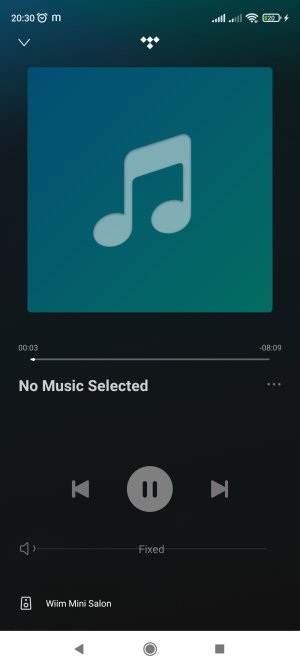OK
Amazon music is a mess. I started music today. Song was ending and I returned to wiim home app to search next music but it displayed time 0:04 of that song and play button was waving and not responding at all.
Other issue are favorites: still only part of lists loading. searching inside favorites not working and searching entire amazon.
This makes amazon music useless even if it has great sound quality.
Amazon music is a mess. I started music today. Song was ending and I returned to wiim home app to search next music but it displayed time 0:04 of that song and play button was waving and not responding at all.
Other issue are favorites: still only part of lists loading. searching inside favorites not working and searching entire amazon.
This makes amazon music useless even if it has great sound quality.