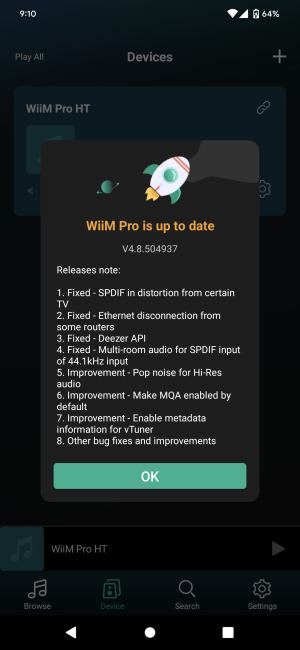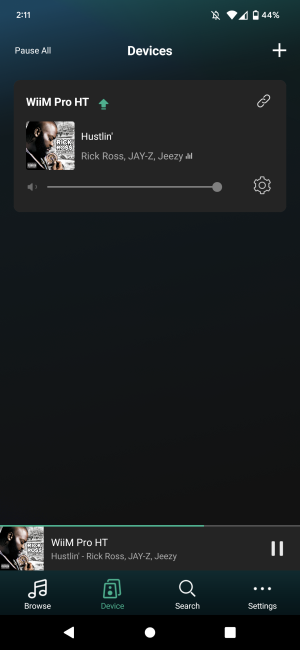wol-shiver
Member
- Joined
- Dec 1, 2022
- Messages
- 17
Hello,
Thank you for making and maintaining this product, I enjoy it.
I have a suggestion, it is two fold
1) When the app updates, have a pop up upon application opening showing release notes - in settings there should be an option to turn on or off. Most of us do read the Google play release notes, but I believe your ecosystem should have its own notification within the app upon first time opening following an update. An app that does this is universal audio player pro, I enjoy this feature, it keeps me further abreast of the latest information particularly with auto updates on.
2) The app should send a push notification indicating a FW update is available and is ready for download/install/please restart your wiim. Today I lost access to my wiim pro for 15 minutes and I didn't know why.
Turns out my wiim pro was updating. I believe the app should send a push notification and upon opening the app there should also be a fw update notification.
Ultimately I believe the app should be more transparent about its update release notes along with separate release notes for FW update. I am aware we can go check in the app for release notes, but it lacks automation and notification of updates, particularly with regards to FW.
Thank you again for this feature rich, in depth and comprehensive product.
Thank you and happy new year.
Thank you for making and maintaining this product, I enjoy it.
I have a suggestion, it is two fold
1) When the app updates, have a pop up upon application opening showing release notes - in settings there should be an option to turn on or off. Most of us do read the Google play release notes, but I believe your ecosystem should have its own notification within the app upon first time opening following an update. An app that does this is universal audio player pro, I enjoy this feature, it keeps me further abreast of the latest information particularly with auto updates on.
2) The app should send a push notification indicating a FW update is available and is ready for download/install/please restart your wiim. Today I lost access to my wiim pro for 15 minutes and I didn't know why.
Turns out my wiim pro was updating. I believe the app should send a push notification and upon opening the app there should also be a fw update notification.
Ultimately I believe the app should be more transparent about its update release notes along with separate release notes for FW update. I am aware we can go check in the app for release notes, but it lacks automation and notification of updates, particularly with regards to FW.
Thank you again for this feature rich, in depth and comprehensive product.
Thank you and happy new year.
Last edited: