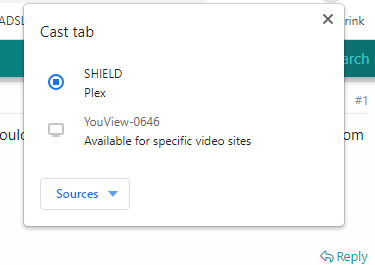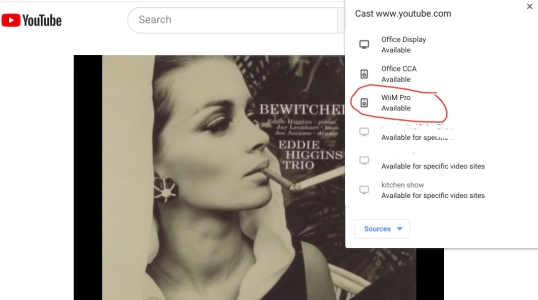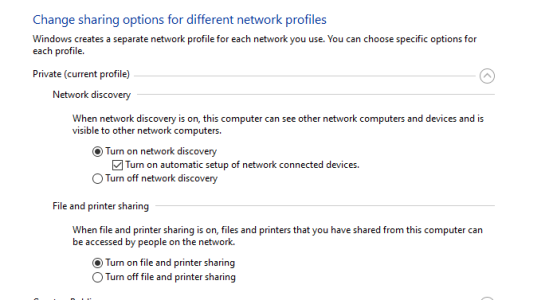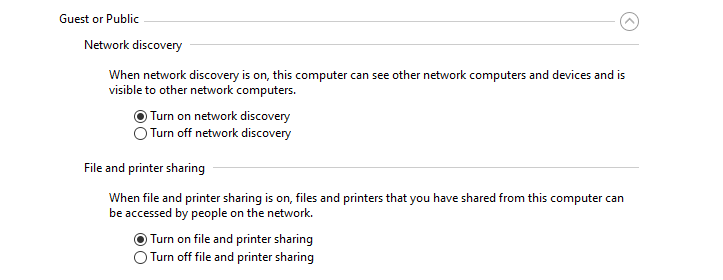Witterings
Major Contributor
- Joined
- Nov 1, 2022
- Messages
- 191
Is there any way to cast the audio from a Youtube video to a Pro, I guess if I'm on an iOS device I could Airplay it but are there any other alternatives from iOS and Android ..... my ideal though would be from a PC.