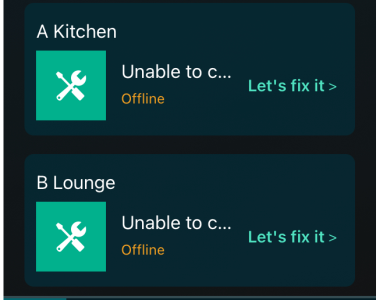Witterings
Major Contributor
- Joined
- Nov 1, 2022
- Messages
- 191
I'm getting really fed up with WiiM's, I've recently bought the Pros as I thought it may help the disconnection problems I was having with the Mini and last night all of a sudden the Chromecast part of them can be seen but the WiiM itself can't.
I've tried hitting Fix It and it tells me I have to reboot my router .... WTF ..... Everything else in the house is working fine
I haven't bothered doing that yet as daughters working form home so needs the internet but honetly what a joke and if I have to di that on a regular basis they're going back and I'll buy something of better quality and more reliable or just go back to my Chromecast Audios.
Before people say ... have you raised a ticket .... I'm fed up raising F**&&g tickets, I've done enough of them and have better things to do with my life.
I've tried hitting Fix It and it tells me I have to reboot my router .... WTF ..... Everything else in the house is working fine
I haven't bothered doing that yet as daughters working form home so needs the internet but honetly what a joke and if I have to di that on a regular basis they're going back and I'll buy something of better quality and more reliable or just go back to my Chromecast Audios.
Before people say ... have you raised a ticket .... I'm fed up raising F**&&g tickets, I've done enough of them and have better things to do with my life.