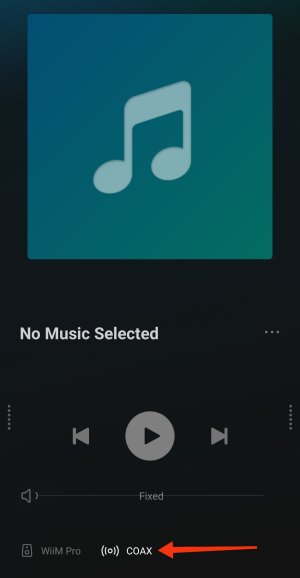Hi to all.
Today i get my new wiim pro! very very fantastic! I came from raspberry 4.
A qeustion (maybe stupid?). If i play an album (for example from qobuz), and then i want to stop it, in the "device" section of the app i see it "paused", even hours later.
is there a way to "clear quee"?
Furthermore is it possible to put the wiim in standby mode to reduce power consumption? if i put my hand on it, it is a bit warm, probably it is not in standby?
it is a very very good product, I'm glad I bought it!! I'm waiting for squeezelite!
Today i get my new wiim pro! very very fantastic! I came from raspberry 4.
A qeustion (maybe stupid?). If i play an album (for example from qobuz), and then i want to stop it, in the "device" section of the app i see it "paused", even hours later.
is there a way to "clear quee"?
Furthermore is it possible to put the wiim in standby mode to reduce power consumption? if i put my hand on it, it is a bit warm, probably it is not in standby?
it is a very very good product, I'm glad I bought it!! I'm waiting for squeezelite!