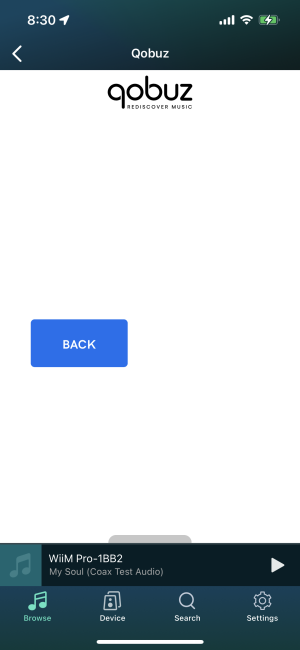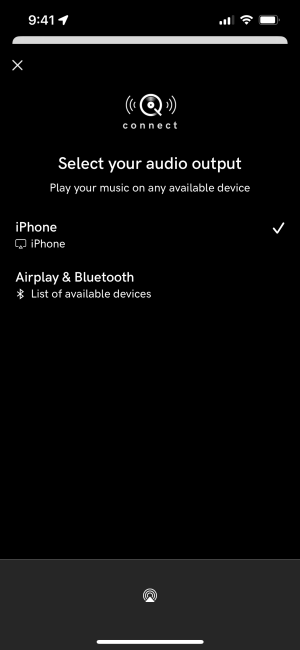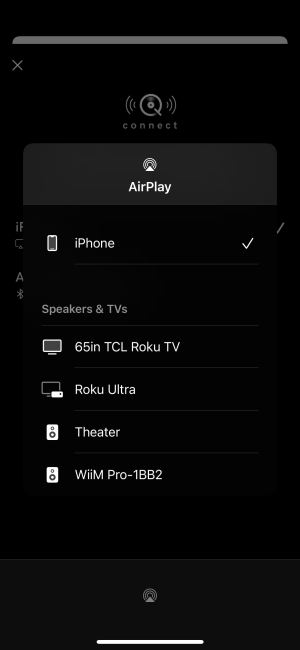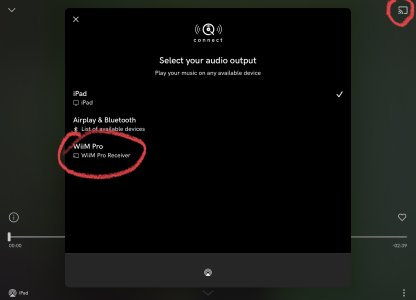I've tried registering to submit a ticket for my problems described below. I get stuck in a loop where I enter my info to register and go through the reCaptcha verification process only to get routed by to the register screen again and again and again. I have literally tried about 10 times with the same result so I am creating this thread in hopes that someone from WiiM can reach out to me. This is my first time using their product and I am about ready to pack it up and send back to Amazon after only a few hours of nothing but problems. Sorry, if I'm being harsh but I am very frustrated.
Problem:
I received my WiiM Pro today from Amazon. I have it setup on my 5GHz WiFi with optical audio out to my home theater receiver.
It takes several minutes to connect to Qobuz (when it does decide to connect) when I select Qobuz under Music Services. The app just displays a blank screen with a Back button most of the time and never does anything. But after trying several times and waiting 5 plus minutes, it may connect to Qobuz. A couple of times I managed to get a song eventually started to play. Most of the time the song never plays. If I search around for another song to play, the album work is displayed for the new song but the first song starts playing even though it doesn’t match the album work. It is very frustrating.
I am running the WiiM Home app on an iPhone 13 Pro (IOS 16.2). The WiiM Pro device is in the same room as my router and the Network Status shows “Very Good” in the app. Audio Input set to WiFi. I have Audio Output set to SPDIF. I have the same issues when running the WiiM Home app on my iPad Pro (IOS16.2).
I've tried rebooting the WiiM Pro. I've tried uninstall and reinstalling the WiiM Home app. The firmware for the WiiM Pro is up to date. Nothing is working.
Hopefully this is a case of user error.
Thanks in advance for your help.
Jeff
Problem:
I received my WiiM Pro today from Amazon. I have it setup on my 5GHz WiFi with optical audio out to my home theater receiver.
It takes several minutes to connect to Qobuz (when it does decide to connect) when I select Qobuz under Music Services. The app just displays a blank screen with a Back button most of the time and never does anything. But after trying several times and waiting 5 plus minutes, it may connect to Qobuz. A couple of times I managed to get a song eventually started to play. Most of the time the song never plays. If I search around for another song to play, the album work is displayed for the new song but the first song starts playing even though it doesn’t match the album work. It is very frustrating.
I am running the WiiM Home app on an iPhone 13 Pro (IOS 16.2). The WiiM Pro device is in the same room as my router and the Network Status shows “Very Good” in the app. Audio Input set to WiFi. I have Audio Output set to SPDIF. I have the same issues when running the WiiM Home app on my iPad Pro (IOS16.2).
I've tried rebooting the WiiM Pro. I've tried uninstall and reinstalling the WiiM Home app. The firmware for the WiiM Pro is up to date. Nothing is working.
Hopefully this is a case of user error.
Thanks in advance for your help.
Jeff