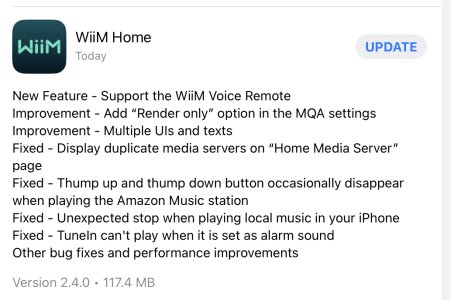You are using an out of date browser. It may not display this or other websites correctly.
You should upgrade or use an alternative browser.
You should upgrade or use an alternative browser.
No MQA after last update
- Thread starter Gscott
- Start date
Gscott
Major Contributor
Update?There’s new wiim apps for iOS, they return renderer only, decoder and render only just like the one it has before.
Brantome
Moderator
iOS only so farUpdate?
Attachments
Gscott
Major Contributor
iOS only so far
Have not received update notification, yet.iOS only so far
Brantome
Moderator
I often refresh the app update page and it pulls in another half a dozen apps that were waiting in the wings…Have not received update notification, yet.
Gscott
Major Contributor
And there it is. Thanks!I often refresh the app update page and it pulls in another half a dozen apps that were waiting in the wings…
Gscott
Major Contributor
I was told by WiiM support when I first reported the no MQA issue to select "NO MQA" when selecting MQA capabilities of external DAC. I see renderer only is back in the new update. Does NO MQA still apply with renderer only? I ask because with the previous update you had to select NO MQA, which was not clear at all, to get my DAC to indicate it was playing an MQA track.Wiim update to 2.4.0 today
Got renderer only support for MQA beta
My ifi idsd signature still can’t benefit from this update. Tidal couldn’t got MQA!
Btw my ifi xdsd gryphon MQA function as usual
Gscott
Major Contributor
I'm assuming "renderer only" negates MQA OFF.I was told by WiiM support when I first reported the no MQA issue to select "NO MQA" when selecting MQA capabilities of external DAC. I see renderer only is back in the new update. Does NO MQA still apply with renderer only? I ask because with the previous update you had to select NO MQA, which was not clear at all, to get my DAC to indicate it was playing an MQA track.
I've no idea what are those mqa settings supposed to do now.
A stream passthrough is all you need to do to get the audio stream unfolded by the dac if you have an mqa decoder.
If you have an mqa renderer you need to unfold it first on the streamer to let your dac perform further unfolds.
If your dac cannot unfold at all you can unfold to 88.2/96 on the streamer and that's fine.
Why selecting dac mqa abilities? "Decoder and renderer" doesn't make any sense to me.
A stream passthrough is all you need to do to get the audio stream unfolded by the dac if you have an mqa decoder.
If you have an mqa renderer you need to unfold it first on the streamer to let your dac perform further unfolds.
If your dac cannot unfold at all you can unfold to 88.2/96 on the streamer and that's fine.
Why selecting dac mqa abilities? "Decoder and renderer" doesn't make any sense to me.
Gscott
Major Contributor
I think it's input specific to your DAC. I use a Topping E50. The USB input is "Decoder and Renderer and coax is "Renderer only, which indicates to me WiiM does the first unfold the DAC does the rest.I've no idea what are those mqa settings supposed to do now.
A stream passthrough is all you need to do to get the audio stream unfolded by the dac if you have an mqa decoder.
If you have an mqa renderer you need to unfold it first on the streamer to let your dac perform further unfolds.
If your dac cannot unfold at all you can unfold to 88.2/96 on the streamer and that's fine.
Why selecting dac mqa abilities? "Decoder and renderer" doesn't make any sense to me.
Turning on MQA Beta in the WiiM app indicates, that the first unfold will be done on the WiiM. What's the point of setting "Renderer only" if it's set already that WiiM will unfold? What's the point of setting "Decoder and Renderer" if it's set already that WiiM will unfold?I think it's input specific to your DAC. I use a Topping E50. The USB input is "Decoder and Renderer and coax is "Renderer only, which indicates to me WiiM does the first unfold the DAC does the rest.
Gscott
Major Contributor
Maybe there will be a future WiiM Pro with USB output.Turning on MQA Beta in the WiiM app indicates, that the first unfold will be done on the WiiM. What's the point of setting "Renderer only" if it's set already that WiiM will unfold? What's the point of setting "Decoder and Renderer" if it's set already that WiiM will unfold?
Brantome
Moderator
Unless you have a second device to test it on, no. WiiM have already said they’re committed to having a gatekeeper to minimise re introducing bugs or breaking existing features in a new release. You either trust them to improve in doing so or not.Is it to hard to check app before release? It is not the first time wiim team breaks something because of app.
I have 2 different dac the first one smsl do 200 mk ii and it doesn’t matter if mqa toggle on or off it’s still show mqa logo either with blue or green dot with variable sampling on different music. Topping e50 need those toggle to work right but when I choose renderer it shows ofc instead of mqa. I’m not sure if ofc is mqa or not.
Gscott
Major Contributor
I hope this helps.I have 2 different dac the first one smsl do 200 mk ii and it doesn’t matter if mqa toggle on or off it’s still show mqa logo either with blue or green dot with variable sampling on different music. Topping e50 need those toggle to work right but when I choose renderer it shows ofc instead of mqa. I’m not sure if ofc is mqa or not.

OFS shows instead of MQA? - iFi audio
OFS is a valid state of MQA indication for when a device receives an MQA signal already decoded by an upstream piece of hardware or software. As signals decoded upstream cannot be authenticated in the same manner as the original un-decoded bitstream, we use ‘OFS’ which stand for ‘Original...
Chromecast might be capable of that as it's fully transparent actually.I think we should wait for Roon ready in Q2 because neither airplay nor chromecast can do mqa at the moment
Brava210
Major Contributor
OFS, is the correct flag for final mqa unfold on E50I have 2 different dac the first one smsl do 200 mk ii and it doesn’t matter if mqa toggle on or off it’s still show mqa logo either with blue or green dot with variable sampling on different music. Topping e50 need those toggle to work right but when I choose renderer it shows ofc instead of mqa. I’m not sure if ofc is mqa or not.
Similar threads
- Question
- Replies
- 9
- Views
- 653
- Replies
- 66
- Views
- 4K
- Question
- Replies
- 3
- Views
- 1K
- Replies
- 11
- Views
- 1K
- Question
- Replies
- 4
- Views
- 599