I'm not sure if I'm the only one with this issue, but I have not seen it mentioned anywhere in the forums. It would be really nice to support media controls in the android app. This would allow playback control from the notification menu and the lock screen as well as displaying the currently playing track. As it is now, you must be in the Wiim Home app to access this information and control playback.
You are using an out of date browser. It may not display this or other websites correctly.
You should upgrade or use an alternative browser.
You should upgrade or use an alternative browser.
Android Media Controls
- Thread starter zorphnog
- Start date
Clumsydave2
New member
- Joined
- Jan 20, 2023
- Messages
- 1
Absolutely this! It's so frustrating having to go back into the app to adjust volume or skip tracks
Barry_Scott
New member
- Joined
- May 3, 2023
- Messages
- 1
The only issue u can think is if you open another app the sound could move to that app if it is integrated that way.
pieterv1
Major Contributor
- Joined
- Dec 14, 2022
- Messages
- 139
@WiiM Support is something like this in the works? I expected something as simple and fundamental would soon be implemented after I got my WiiM Pro, but it's been 6 months with having to switch back to the app to control my music  less of an issue when using a 3rd party app of course, but definitely when playing a source directly from the WiiM app, like streaming radio.
less of an issue when using a 3rd party app of course, but definitely when playing a source directly from the WiiM app, like streaming radio.
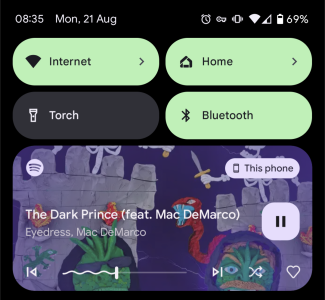
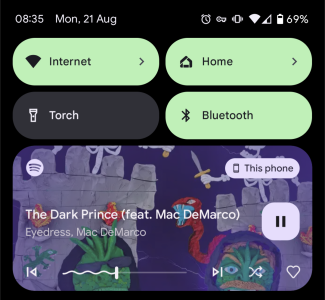
This would be beneficial not just because it would make it convenient to control playback without having to open the app, but as the system level media controls exist outside the app using a standard API, it would also enable some other useful functionality. For instance, on Wear OS if your phone has system level media controls active, then these are mirrored on your watch. There are also a number of apps which allow submitting played tracks ("scrobbling") to services like Last.fm if playback of said tracks triggers the system level controls. So this one feature could unlock a couple of other nice bits of functionality.
Similar threads
- Suggestion
- Replies
- 2
- Views
- 338
- Question
- Replies
- 0
- Views
- 275
- Suggestion
- Replies
- 4
- Views
- 671
- Replies
- 0
- Views
- 159

