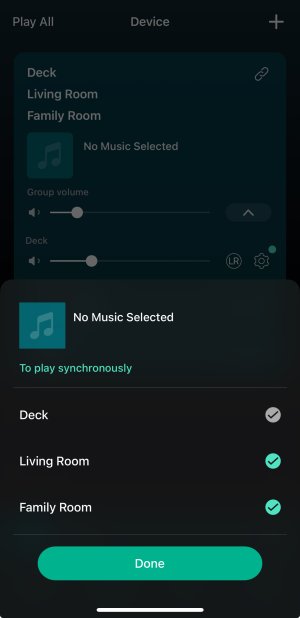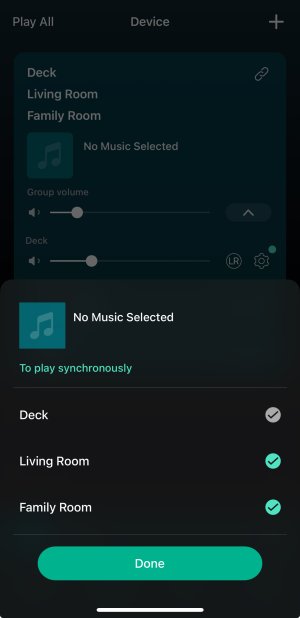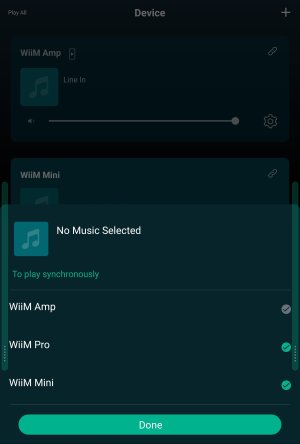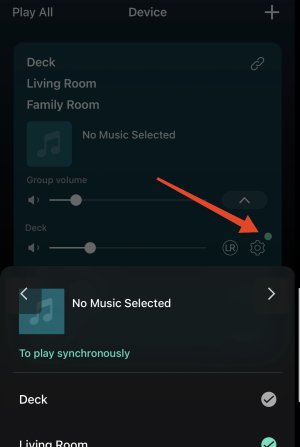Own several Wiim devices, but cannot get this new Wiim Amp to connect to the correct SSID where all my other devices reside, so it won't sync with them, as apparently it can't see them at all. How do I force this thing to use an SSID I SPECIFY, rather than just auto-pulling whatever it wants on it's own?
Thanks!
PS - can't delete the original post in the General Announcements section, but looks like it's in the wrong spot, so re-posting here. Thanks!
Thanks!
PS - can't delete the original post in the General Announcements section, but looks like it's in the wrong spot, so re-posting here. Thanks!