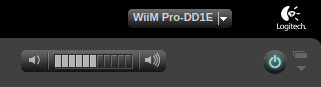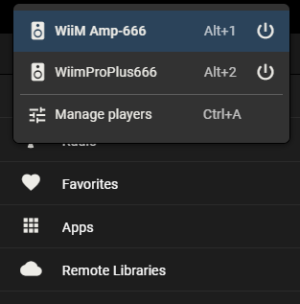I have LMS server 8.5.0 running in docker (Linux Debian) with multiple players. Yesterday I installed wiim amp and Pro Plus, but I can't make them to show under LMS material or Orange squeeze. Maybe I am missing a setting. Can anyone post "how-to-guide" please.
thanks in advance
thanks in advance