majestickmoose
Member
- Joined
- Jan 26, 2023
- Messages
- 6
Just setup Wiim Pro - advertised to work with Google Home and Assistant. I have Chromecast built-in enabled. When I click the link to set up voice control and multiroom, it takes me to the Google Home app. Where do I go from here? Google Home doesn't detect the device and Wiim is not listed under "Works with Google".
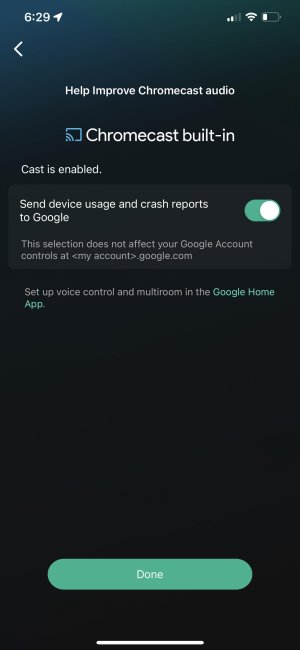
Thanks in advance!
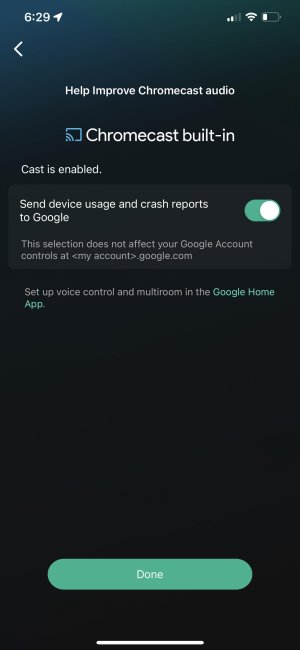
Thanks in advance!

