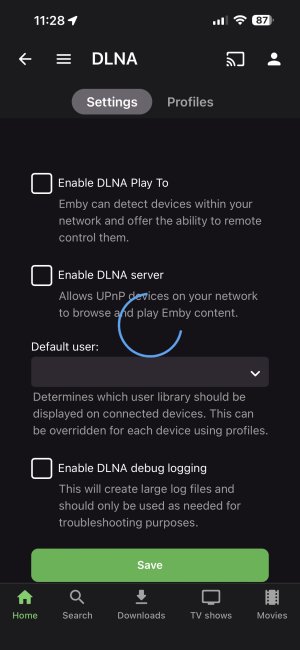Hey all,
I’ve got an Ubuntu server, that runs Emby for my TV & Movies (all works well).
I’d like to rip our CD collection to a share on the server, so that we can play it via any of our 3 Wiim Minis.
I can access what appears to be the Music share on the server using VLC (so I know DLNA is working), but when I select Browse>Home Music Share in the WiiM app, it finds the server (I can see the name), but then doesn’t find the folder(s) that VLC does.
All help welcome.
I’ve got an Ubuntu server, that runs Emby for my TV & Movies (all works well).
I’d like to rip our CD collection to a share on the server, so that we can play it via any of our 3 Wiim Minis.
I can access what appears to be the Music share on the server using VLC (so I know DLNA is working), but when I select Browse>Home Music Share in the WiiM app, it finds the server (I can see the name), but then doesn’t find the folder(s) that VLC does.
All help welcome.