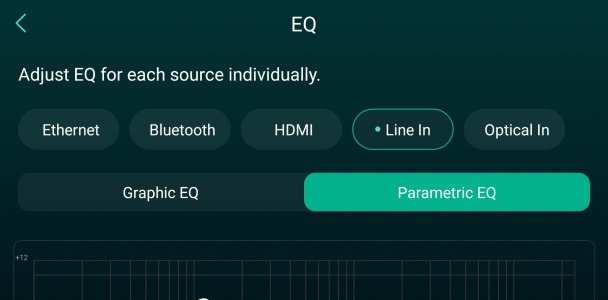Feature Request: Home App
This one is simple. Please allow us to save unique EQ preferences based on input for each WiiM device.
This would allow me to “tune” and save an EQ for my TV, vs Phono, vs Music Streaming.
I might want “Spoken Word” for TV, custom EQ for Phono, and “Rock” for streaming.
This one is simple. Please allow us to save unique EQ preferences based on input for each WiiM device.
This would allow me to “tune” and save an EQ for my TV, vs Phono, vs Music Streaming.
I might want “Spoken Word” for TV, custom EQ for Phono, and “Rock” for streaming.
Upvote
6