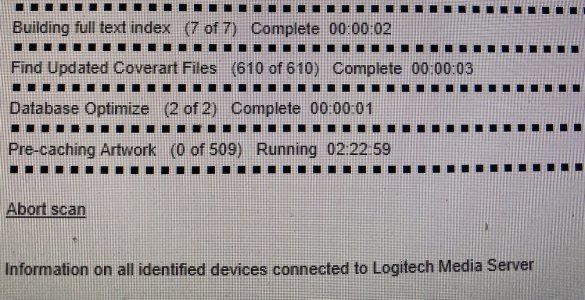Trying to get some sort of decent UI running on Wiim Home app. Have added some recommended plugins, and rescanning LMS library. It appears I am stuck on pre-caching art work, been at the task for going on 3 hours so far.
Is this normal?
Also, when using my Squeezebox, I am able to sort by album-artist. Wiim Home only shows album, or artist. Combining the two as Squeezebox does is much better for me. Is there a setting somewhere that will allow me to sort this way?
Many thanks.
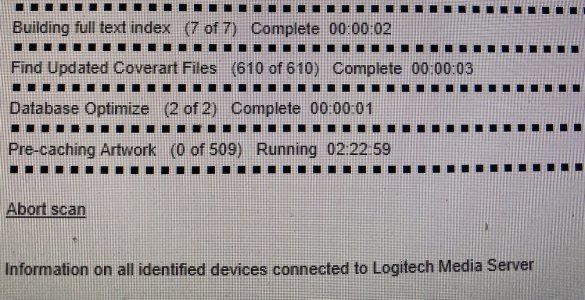
Is this normal?
Also, when using my Squeezebox, I am able to sort by album-artist. Wiim Home only shows album, or artist. Combining the two as Squeezebox does is much better for me. Is there a setting somewhere that will allow me to sort this way?
Many thanks.