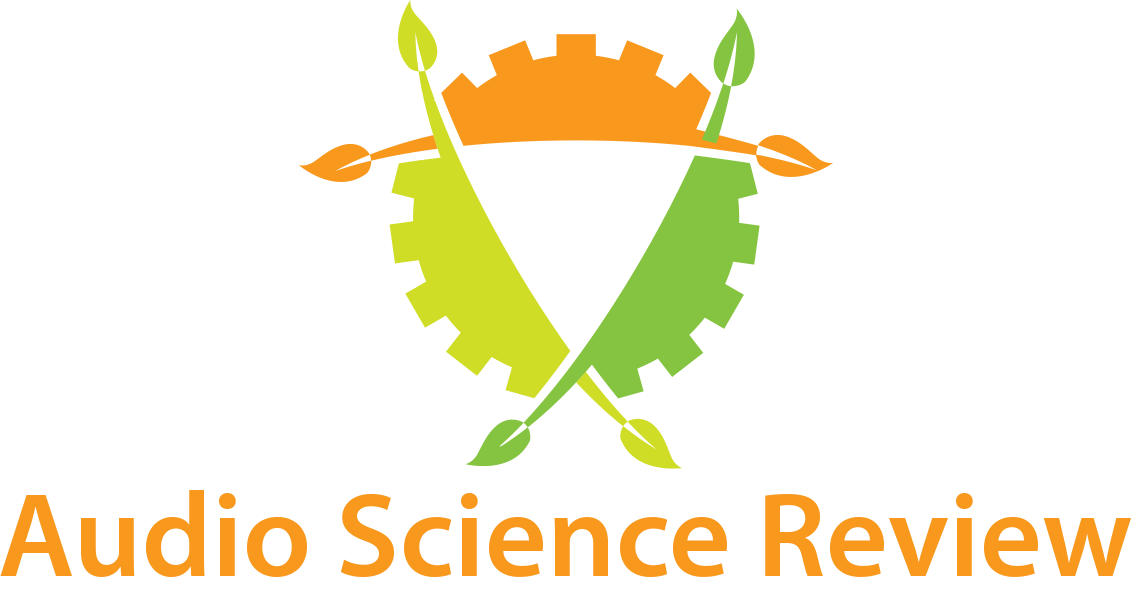New wiim pro. On a 5ghz only connection with excellent signal strength. 1gb internet.
It plays the test audio just fine.
If I try airplay or Amazon music direct in the app it looks like the sample rate hunts everywhere (amp display) and it has severe stuttering or no audio output at all
It plays the test audio just fine.
If I try airplay or Amazon music direct in the app it looks like the sample rate hunts everywhere (amp display) and it has severe stuttering or no audio output at all