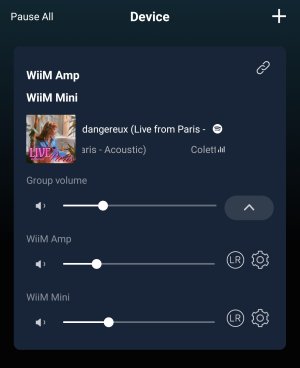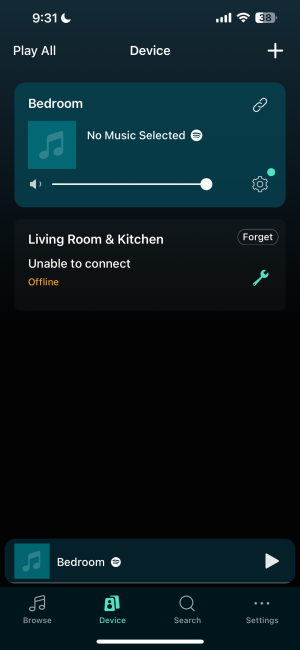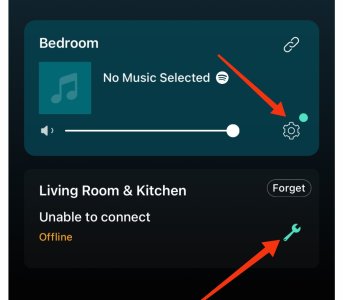I just purchased my second WiiM and set it up on the app. One is for the living room the other for the bedroom. I can now see both devices, and can operate them independently with no problem in the App or in Spotify. However, if I try to link them the App walks me through the steps to synchronize play but when I add the second device to join in, the second device takes over and the first one goes silent. Suggestions?
App won’t link 2 WiiM’s
- Thread starter JCDinTO
- Start date
Similar threads
- Question