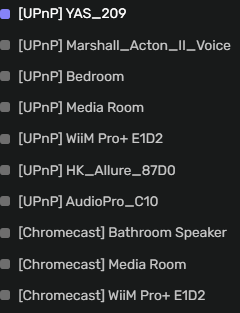bird
Member
- Joined
- Jan 23, 2023
- Messages
- 23
Hello,
currently I'm trying Audirvana as my central music manager.
Apparently the WiiM should be a supported playback device but I can't see it in the Audirvana application.
I am in the same network and i also did a scan of new network devices.
Is there something I need to set up first or a setting I am missing?
Thanks in advance!
currently I'm trying Audirvana as my central music manager.
Apparently the WiiM should be a supported playback device but I can't see it in the Audirvana application.
I am in the same network and i also did a scan of new network devices.
Is there something I need to set up first or a setting I am missing?
Thanks in advance!