reebokable
Member
- Joined
- Nov 18, 2023
- Messages
- 6
How on earth do you loop one song using Alexa cast on the Amazon Music app? I have Amazon Music unlimited btw. Looping one song is only possible with Chromecast or on device listening.
At least on my Android phone, I can't repeat a song or add it to the queue. In this respect, the WiiM home app is better.How on earth do you loop one song using Alexa cast on the Amazon Music app? I have Amazon Music unlimited btw. Looping one song is only possible with Chromecast or on device listening.
As I recall you need to put it in a playlist and loop that
Ive figured it out but its way too much of a hassle to add/delete every time. Any idea why such a simple feature is missing?As I recall you need to put it in a playlist and loop that
Wiim home app doesnt have an option to sort tracks to "recently added" like the native app. Hopefully there will be an updateAt least on my Android phone, I can't repeat a song or add it to the queue. In this respect, the WiiM home app is better.
It’s always been that way using Alexa and given AlexaCast was first implemented for Alexa and echo devices, I guess that’s just been carried over into Amazon Music’s casting protocol.Ive figured it out but its way too much of a hassle to add/delete every time. Any idea why such a simple is missing?
Please try using the mic button on the WiiM Remote to see if "Repeat this song" works. I can't try it because I canceled Unlimited this month.Wiim home app doesnt have an option to sort tracks to "recently added" like the native app. Hopefully there will be an update
Worth a try indeedPlease try using the mic button on the WiiM Remote to see if "Repeat this song" works. I can't try it because I canceled Unlimited this month.
Thanks for the clarification. I guess I have to live with it then. Such a shame Amazon Music is the only service with synchronized song historyIt’s always been that way using Alexa and given AlexaCast was first implemented for Alexa and echo devices, I guess that’s just been carried over into Amazon Music’s casting protocol.
I dont use voice command at all and I dont like it tbhPlease try using the mic button on the WiiM Remote to see if "Repeat this song" works. I can't try it because I canceled Unlimited this month.
Lots of good information, thanks for sharing.Worth a try indeed
This page was always my go reference for all things Alexa & Music. It unfortunately doesn’t look as if it’s been maintained for a while but is still a useful guide. https://www.smartenlight.com/alexa-music-voice-commands/
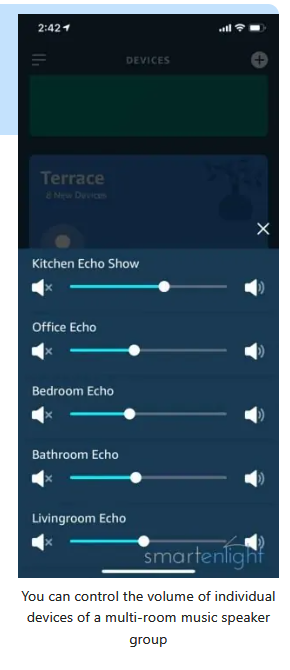
Lots of good information, thanks for sharing.
Reminds me of a question on multi-room music volume control.
When I attempt to adjust one speaker, as in this picture, several other sliders may (or may not) move at the same time (up or down). I also see the speaker's name change while in the midst of moving a slider too.
If I go to the settings for individual echo devices the volume works as expected as well as I can adjust all device volumes at the same time using the volume buttons on the side of the phone.
It's been this way for a long time and I'm not sure if I'm doing anything wrong or if this is the way it is.
Any ideas?
View attachment 6493
