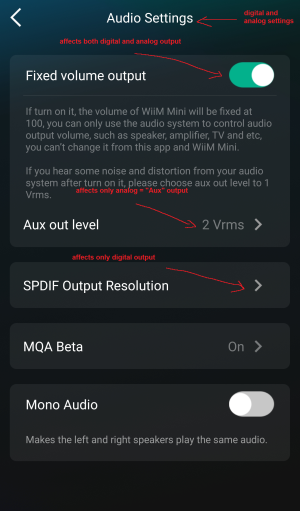I understand that there is no Potentiometer built in here, you just wouldn't fit it in size.
Every electronic volume control causes sound degradation (deterioration of quality) and I can hear it here, if I reduce the volume or Vrms, I can see that the sound has degraded. It's easy to do, you turn the volume down on the Wiim and up on the amp and compare the difference.
But I don't understand one thing, what relationship do Optics have with Vrms, because it shouldn't be? Because if I reduce Vrms, the sound through Optics also decreases. This leads me to believe that there is no Vrms at all, it is virtually the same volume setting? Please someone explain, otherwise I think someone is cheating here.
Every electronic volume control causes sound degradation (deterioration of quality) and I can hear it here, if I reduce the volume or Vrms, I can see that the sound has degraded. It's easy to do, you turn the volume down on the Wiim and up on the amp and compare the difference.
But I don't understand one thing, what relationship do Optics have with Vrms, because it shouldn't be? Because if I reduce Vrms, the sound through Optics also decreases. This leads me to believe that there is no Vrms at all, it is virtually the same volume setting? Please someone explain, otherwise I think someone is cheating here.