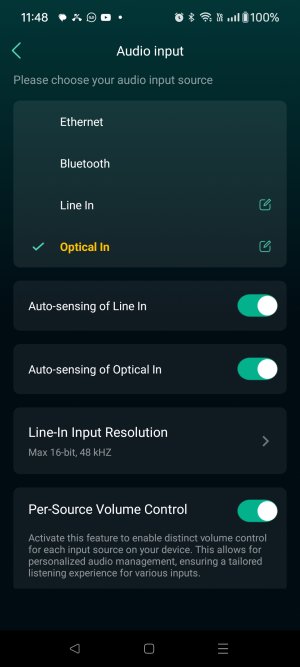You are using an out of date browser. It may not display this or other websites correctly.
You should upgrade or use an alternative browser.
You should upgrade or use an alternative browser.
Lost sound
- Thread starter Brifast
- Start date
QuarryHunslet
Major Contributor
Is this a different issue to that in your other thread, https://forum.wiimhome.com/threads/lost-sound-suddenly.3145/I use coaxial for my TV. I switched to Bluetooth to hook up my phone. When I switched back to coaxial there was no TV sound. Nothing has changed. I am using the Wiim pro plus. Any ideas?
Brantome
Moderator
You’ll see in that other thread the Op was advised to post in the troubleshooting sub forums so it may well be the same issueIs this a different issue to that in your other thread, https://forum.wiimhome.com/threads/lost-sound-suddenly.3145/
Mr Ee
Major Contributor
I use coaxial for my TV. I switched to Bluetooth to hook up my phone. When I switched back to coaxial there was no TV sound. Nothing has changed. I am using the Wiim pro plus. Any ideas?
I'm assuming the tv optical out goes to the wiim optical in, and then you use the wiim coax out to a dac/amp.
During your changes, did you set the wiim back to optical input?
Or have you enabled auto sensing on the optical input?
QuarryHunslet
Major Contributor
In the other thread he mentions using optical for TV watching, yet in this thread mentions using coaxial for TV, and he also had a sound issue last year, where he was using optical from his TV. https://forum.wiimhome.com/threads/no-sound-optical-and-bluetooth.1670/You’ll see in that other thread the Op was advised to post in the troubleshooting sub forums so it may well be the same issue
I think that @Brifast needs to confirm exactly what connections are being used, and try to better describe the issue.
From this sentence of yours, it seems that you are mistaking Bluetooth input and output.I use coaxial for my TV. I switched to Bluetooth to hook up my phone. When I switched back to coaxial there was no TV sound. Nothing has changed. I am using the Wiim pro plus. Any ideas?
To pair your phone with WiiM, switch the audio input in the WiiM app to Bluetooth.
If you are not sure, please post a screenshot of WiiM home app here.
@Brifast,
If you are using only coaxial output, the audio output does not need to be changed.
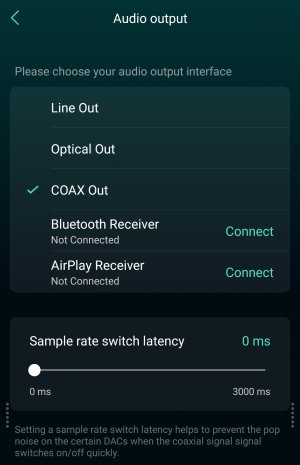
If you want to connect your phone to WiiM, change the audio input to Bluetooth.
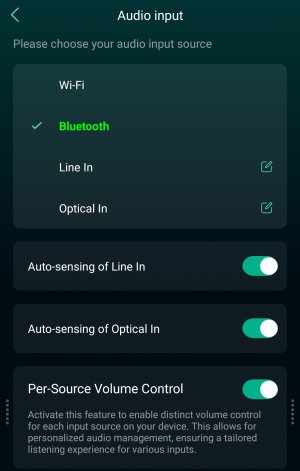
The WiiM LED will then turn green.
After that, open your phone's Bluetooth settings and pair your WiiM.
Also, make sure that the "Auto-sensing of Optical in" is turned on. After stopping music playback from your phone, it should automatically switch to optical input when you turn on the TV.
The next time you want to use Bluetooth on your phone, simply switch the WiiM's Audio input to Bluetooth and it will connect to your phone. (Alternatively, if you connect to the WiiM with a phone, the WiiM's Audio input will switch to Bluetooth.)
If you are using only coaxial output, the audio output does not need to be changed.
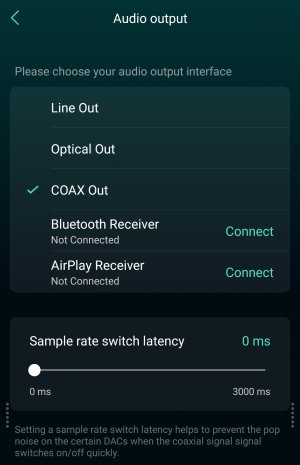
If you want to connect your phone to WiiM, change the audio input to Bluetooth.
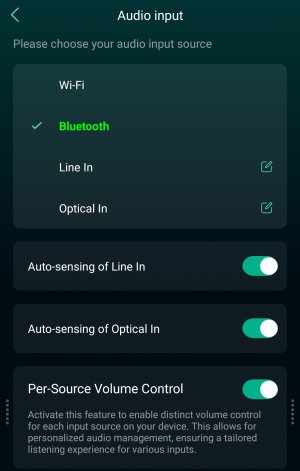
The WiiM LED will then turn green.
After that, open your phone's Bluetooth settings and pair your WiiM.
Also, make sure that the "Auto-sensing of Optical in" is turned on. After stopping music playback from your phone, it should automatically switch to optical input when you turn on the TV.
The next time you want to use Bluetooth on your phone, simply switch the WiiM's Audio input to Bluetooth and it will connect to your phone. (Alternatively, if you connect to the WiiM with a phone, the WiiM's Audio input will switch to Bluetooth.)
As other members have said, can you please post a screenshot of the WiiM app and the connection path of all your devices here?Ok so I double checked Bluetooth and it was definitely paired to the Wiim. It seems that I have no sound at all from my device.
Thank you.
When I checked this screen all the settings were off. I turned them on and still no soundView attachment 5790
OK, Is your system connected like this?
TV (Optical out) >> (Optical in) WiiM (Coaxial out) >> DAC or Amp >> Speaker
If the sound from your TV does not come out of the speakers with this connection, Please check the following again:
* Is the TV's optical cable insert the WiiM's optical in? There is no sound when insert the Optical out.
* Is the audio output of the WiiM Coaxial?
* Is the input mode of the DAC (or Amp) set to Coaxial?
* Is the output setting of the TV set to "External Speakers"?
Brantome
Moderator
I’d also check that the output from the tv is set to stereo PCM and not any Dolby format
Similar threads
- Question
- Replies
- 4
- Views
- 677
- Question
- Replies
- 1
- Views
- 400
- Question
- Replies
- 12
- Views
- 431
- Question
- Replies
- 10
- Views
- 528