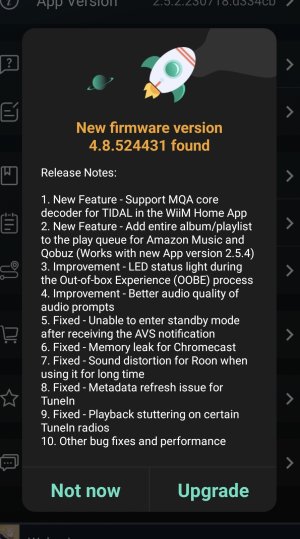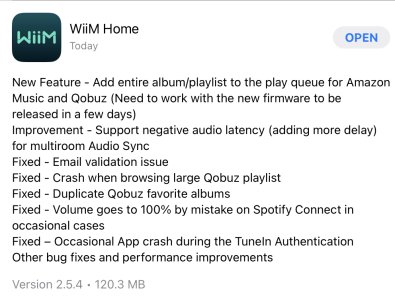You are using an out of date browser. It may not display this or other websites correctly.
You should upgrade or use an alternative browser.
You should upgrade or use an alternative browser.
Firmware 4.8.524431
- Thread starter Achim1811
- Start date
Brantome
Moderator
@Achim1811
Thanks as always.
I received an update for the Mini, but without a rocket. 4.6.524356
Pro is yet.
Mr Ee
Major Contributor
I'd imagine something like they are now 128 kbps instead of 64 kbps.4. Improvement - Better audio quality of audio prompts
Does anyone know what this means?
Has the WiiM improved sound quality?
Edit: or maybe a larger bit depth to reduce noise? As we all know, bit depth is all about noise, not accuracy/resolution...
Discuss...
Last edited:
I guess they are going to activate it today or tomorrowWhere’s the peq that supposed to be release?
Brantome
Moderator
In the upcoming beta release. This isn’t that.Where’s the peq that supposed to be release?
Brantome
Moderator
I wouldn’t be surprised if that slips by a few days or another week - plus I’m away for a few days so won’t be able to use it anyway …I guess they are going to activate it today or tomorrow
They may have introduced new technology to Pro that they got from the development of Pro+.I'd imagine something like they are now 128 kbps instead of 64 kbps.
Edit: or maybe a larger bit depth to reduce noise? As we all know, bit depth is all about noise, not accuracy/resolution...
Discuss...
@WiiM Support , @WiiM Team ,
4. Improvement - Better audio quality of audio prompts
Is there an overview of this?
@Achim1811 seems to be right.I have had my devices Mini and Pro updated just now.
Incomprehensible, without an explanation, point 4
I'm sure the WiiM announcement audio has become of high sound quality.
(I don't know the difference in sound quality, though)
I think the lack of a response from the support team suggests that it is not a meaningful improvement for us.
waldo
Major Contributor
Every time my WiiM Pro has had an update (including this newest one), it needed to be rebooted for the new firmware to take effect.
So... I try the soft reboot, picking Device>cogwheel> Reboot.
But ... that never works. The unit can't be found by the WHA (iPad), all my settings are missing, and I end up having to perform a hard reboot, pulling the USB power plug out and waiting a few seconds before plugging it back in.
Everything is back to normal and works as it should after all that, but is my unit defective? This is not how I prefer to "reboot". I'm worried that something is going to get fried some day.
So... I try the soft reboot, picking Device>cogwheel> Reboot.
But ... that never works. The unit can't be found by the WHA (iPad), all my settings are missing, and I end up having to perform a hard reboot, pulling the USB power plug out and waiting a few seconds before plugging it back in.
Everything is back to normal and works as it should after all that, but is my unit defective? This is not how I prefer to "reboot". I'm worried that something is going to get fried some day.
Normally, a soft reboot does not result in any loss of settings. Both reboots work pretty much the same on my device.Every time my WiiM Pro has had an update (including this newest one), it needed to be rebooted for the new firmware to take effect.
So... I try the soft reboot, picking Device>cogwheel> Reboot.
But ... that never works. The unit can't be found by the WHA (iPad), all my settings are missing, and I end up having to perform a hard reboot, pulling the USB power plug out and waiting a few seconds before plugging it back in.
Everything is back to normal and works as it should after all that, but is my unit defective? This is not how I prefer to "reboot". I'm worried that something is going to get fried some day.
Please send feedback from the app after the soft reboot. At the same time, logs are sent to help with resolution.
Mr Ee
Major Contributor
Mine all reboot as part of the update process.Every time my WiiM Pro has had an update (including this newest one), it needed to be rebooted for the new firmware to take effect.
So... I try the soft reboot, picking Device>cogwheel> Reboot.
But ... that never works. The unit can't be found by the WHA (iPad), all my settings are missing, and I end up having to perform a hard reboot, pulling the USB power plug out and waiting a few seconds before plugging it back in.
Everything is back to normal and works as it should after all that, but is my unit defective? This is not how I prefer to "reboot". I'm worried that something is going to get fried some day.
Are you saying you need to perform a manual reboot too / instead?
I had to do that too. It seems better after the last update.Every time my WiiM Pro has had an update (including this newest one), it needed to be rebooted for the new firmware to take effect.
So... I try the soft reboot, picking Device>cogwheel> Reboot.
But ... that never works. The unit can't be found by the WHA (iPad), all my settings are missing, and I end up having to perform a hard reboot, pulling the USB power plug out and waiting a few seconds before plugging it back in.
Everything is back to normal and works as it should after all that, but is my unit defective? This is not how I prefer to "reboot". I'm worried that something is going to get fried some day.
Similar threads
- Replies
- 0
- Views
- 359
- Replies
- 9
- Views
- 648
- Replies
- 7
- Views
- 865
- Replies
- 4
- Views
- 373