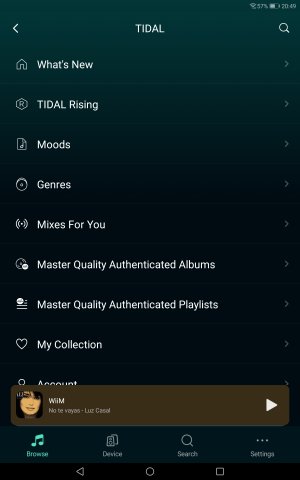Hi. I Don't have any Wiim devices yet but want to find out a bit more about how you use the Android app.
Reading some of the threads it appears that if you use Apple music or Spotify then you use their own app and select Wiim as the output device from the icon in the app.
Tidal never had this feature so how do you play a file from Tidal over the Wiim device via Tidal Connect?
Do you use Tidal app or play from the Wiim app?
Reading some of the threads it appears that if you use Apple music or Spotify then you use their own app and select Wiim as the output device from the icon in the app.
Tidal never had this feature so how do you play a file from Tidal over the Wiim device via Tidal Connect?
Do you use Tidal app or play from the Wiim app?