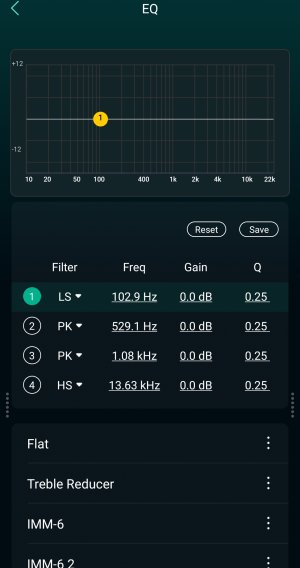slartibartfast
Active member
- Joined
- Apr 18, 2024
- Messages
- 29
I thought I would try using Room EQ Wizard to generate PEQ settings for the WiiM Amp. I can't see any way to copy the PEQ settings to all the inputs. Wouldn't it make sense to be able to save the settings and be given the choice to select the same settings for each input?