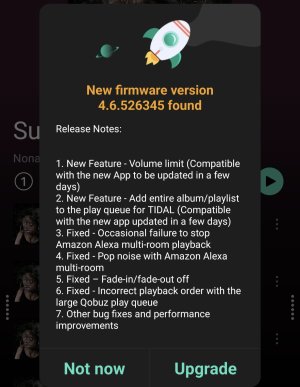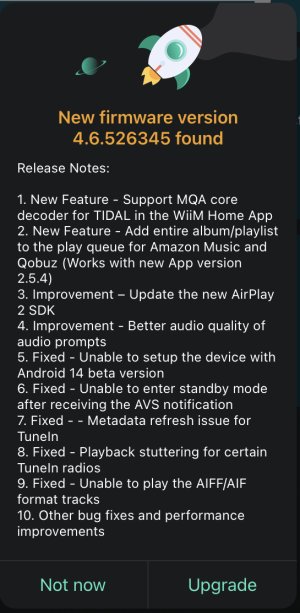You are using an out of date browser. It may not display this or other websites correctly.
You should upgrade or use an alternative browser.
You should upgrade or use an alternative browser.
Firmware 4.6.526345
- Thread starter Wiimer
- Start date
Brantome
Moderator
Brantome
Moderator
@WiiM Support - which is the correct set of release notes from the above two posts? Seems very strange that they can be different…
Last edited:
- Joined
- Nov 6, 2022
- Messages
- 697
Hi Brantome, Team@WiiM Support - which is the correct set of release notes from the above two posts? Seems very strange that they can be different…
4.6.526345 (Latest)
Release date:
8 /15 / 2023
This update includes:
- New Feature - Volume limit (Compatible with the new App to be updated in a few days)
- New Feature - Add entire album/playlist to the play queue for TIDAL (Compatible with the new app updated in a few days)
- Fixed - Occasional failure to stop Amazon Alexa multi-room playback
- Fixed - Pop noise with Amazon Alexa multi-room
- Fixed – Fade-in/fade-out off
- Fixed - Incorrect playback order with the large Qobuz play queue
- Other bug fixes and performance improvements
That of yours looks a lot like 4.6.524356.
????
Maybe the display is crazy
Brantome
Moderator
The speaker info says 526345 and my iOS app does show the volume limit for the mini, so it does look like it was just the rocket display that was wrongThat of yours looks a lot like 4.6.524356.
????
Maybe the display is crazy
This firmware tanked my Wiim mini. It was playing fine. Pop up for firmware update appeared as it has many times. Now it wont play.
- I have both manually reset and powered down for 30 seconds removing the power cable.
- Checked optical connection by swapping a known funtioning cable.
- I switched my DAC to bluetooth and streamed from Amazon music. Played fine so all downstream components after the Mini are operating flawlessly.
- I reset the app and reloaded. Checked all settings and they are fine. Wiim seems to be playing, just nothing be outputted.
I have been an audio enthusiast and studio tech for years so I know I must just be missing something?
- I have both manually reset and powered down for 30 seconds removing the power cable.
- Checked optical connection by swapping a known funtioning cable.
- I switched my DAC to bluetooth and streamed from Amazon music. Played fine so all downstream components after the Mini are operating flawlessly.
- I reset the app and reloaded. Checked all settings and they are fine. Wiim seems to be playing, just nothing be outputted.
I have been an audio enthusiast and studio tech for years so I know I must just be missing something?
Brantome
Moderator
Does it fail the audio test when you set the audio resolution? Mine seems to be working ok. Can you try the analog output?
If you still have no luck, raise a ticket ASAP under the feedback section in the Wiim home app so they can inspect your logs and hopefully identify the issue.
If you still have no luck, raise a ticket ASAP under the feedback section in the Wiim home app so they can inspect your logs and hopefully identify the issue.
yes it fails. No sound output. Thank you. I will do that. I would have to search for an analog adapter to try but I figured since the optical cable and outboard DAC are fine (verified by plugging into an Andover Songbird streamer) that it has to be the firmware.
Brantome
Moderator
Someone else in another thread has posted similar and I’ve personally DM’d WiiM to bring it to their attention - it just depends on their timezone how soon they’ll react.yes it fails. No sound output. Thank you. I will do that. I would have to search for an analog adapter to try but I figured since the optical cable and outboard DAC are fine (verified by plugging into an Andover Songbird streamer) that it has to be the firmware.
Maybe I’ve been under a rock…but I don’t think I’ve ever seen the choice for “Not Now” or “Upgrade” on firmware alerts. That’s something I’ve wanted for a long time, the ability to control when or if I update the firmware.
Is there a setting somewhere to turn that feature on, or do I just need to get my eyeglass prescription adjusted? ;-)
Is there a setting somewhere to turn that feature on, or do I just need to get my eyeglass prescription adjusted? ;-)
Mr Ee
Major Contributor
I get the "Not now" option, but it just delays the inevitable...Maybe I’ve been under a rock…but I don’t think I’ve ever seen the choice for “Not Now” or “Upgrade” on firmware alerts. That’s something I’ve wanted for a long time, the ability to control when or if I update the firmware.
Is there a setting somewhere to turn that feature on, or do I just need to get my eyeglass prescription adjusted? ;-)
If you are using the Wiim at the time of the update, you will see a popup. No settings or otherwise on my end.Maybe I’ve been under a rock…but I don’t think I’ve ever seen the choice for “Not Now” or “Upgrade” on firmware alerts. That’s something I’ve wanted for a long time, the ability to control when or if I update the firmware.
Is there a setting somewhere to turn that feature on, or do I just need to get my eyeglass prescription adjusted? ;-)
- Joined
- Nov 6, 2022
- Messages
- 697
Hi Rookie35m,yes it fails. No sound output. Thank you. I will do that. I would have to search for an analog adapter to try but I figured since the optical cable and outboard DAC are fine (verified by plugging into an Andover Songbird streamer) that it has to be the firmware.
Our apologies for the caused disruption to your WiiM device. Please help send us a feedback ticket so we'll troubleshoot this as soon as possible. Thank you once again for your patience and support!
- Joined
- Nov 6, 2022
- Messages
- 697
Hi Team,
Just reviewed another user's feedback, and I'm inclined to believe that the 'no sound' issue might be due to the selection of an incorrect audio output port. This is actually one of the most common user errors we've encountered in our support interactions.
For the WiiM Mini, audio can be output through either its analog audio (Aux-out) or digital audio interface (Optical SPDIF). When you connect the Aux-out interface to the audio cable, the system will automatically switch to Aux-out mode.
On the other hand, the WiiM Pro offers three distinct output interfaces: Line out, Optical SPDIF out, and Coaxial. If you're experiencing no sound, it's a good idea to check which audio output interface is currently active.
Ensuring the correct audio output port is selected is a simple yet crucial step to enjoying seamless audio. You can find the detailed tutorial here.
If you encounter any hitches, don't hesitate to reach out – we're here to assist and ensure your audio experience is top-notch. Thank you once again for your patience and support!
Just reviewed another user's feedback, and I'm inclined to believe that the 'no sound' issue might be due to the selection of an incorrect audio output port. This is actually one of the most common user errors we've encountered in our support interactions.
For the WiiM Mini, audio can be output through either its analog audio (Aux-out) or digital audio interface (Optical SPDIF). When you connect the Aux-out interface to the audio cable, the system will automatically switch to Aux-out mode.
On the other hand, the WiiM Pro offers three distinct output interfaces: Line out, Optical SPDIF out, and Coaxial. If you're experiencing no sound, it's a good idea to check which audio output interface is currently active.
Ensuring the correct audio output port is selected is a simple yet crucial step to enjoying seamless audio. You can find the detailed tutorial here.
If you encounter any hitches, don't hesitate to reach out – we're here to assist and ensure your audio experience is top-notch. Thank you once again for your patience and support!
Are you sorted now? I too had a problem following the installation of the update. I did some more checking around whilst waiting for a reply to my “ticket” and found that the audio output had changed. I normally use the optical output to a SMSL CA200 DAC/headphone amp but the firmware update had shifted the out away from the ‘optical’ selection.If you are using the Wiim at the time of the update, you will see a popup. No settings or otherwise on my end.
- Joined
- Nov 6, 2022
- Messages
- 697
Hi Wylor,
Thank you for bringing this to our attention. Our most recent firmware update contained a bug that could result in the loss of audio output settings. However, I'm pleased to inform you that we have rectified this issue in our latest firmware release which will be released shortly.
Thank you for bringing this to our attention. Our most recent firmware update contained a bug that could result in the loss of audio output settings. However, I'm pleased to inform you that we have rectified this issue in our latest firmware release which will be released shortly.
Confirmed - the latest firmware totally messed up my outputs as well. After some bog standard trouble shooting I can confirm the output had been changed from the digital I had set to full res to the aux. After reverting back it was all good. This should have been picked up in the testing to be honest as it is a rather major flaw and non technical people will be caught out. I suggest you place something on your main page advising of this problem.
Have you tried rebooting your device?Hi team.
I live in Italy and still have 4.6.524356 firmware, all new firmware goes on line for all at the same time or there's a different time release for America,Europe and Asia?
My device received a new version today.
4.6.526634
I expect your device to receive this firmware in the next few days as well.
Similar threads
- Replies
- 3
- Views
- 391
- Replies
- 22
- Views
- 1K
- Replies
- 12
- Views
- 570