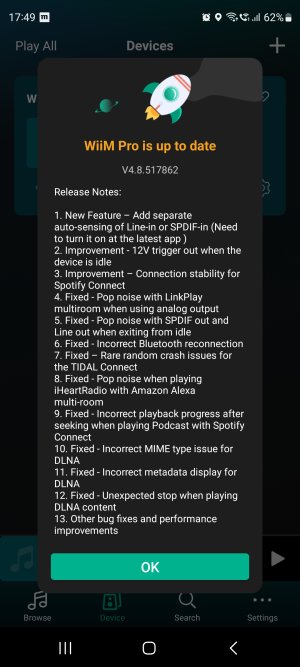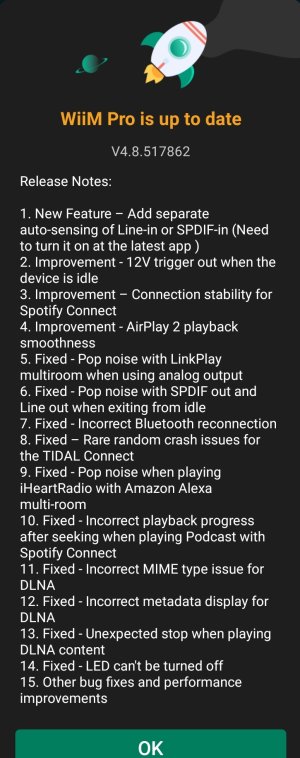You are using an out of date browser. It may not display this or other websites correctly.
You should upgrade or use an alternative browser.
You should upgrade or use an alternative browser.
Firmware update 4.8.517862
- Thread starter kosa
- Start date
I don't think so, it just appears when it's done. In my previous streamer you could choose whether to update right away or postpone for 24 hours. The reason I'm asking though is that no one is discussing the update. One of the changes it brought is that now autosense works for the input even if device is not in standby mode which is quite an improvement for me. The downside is that now when there is no signal detected for a while, let's say when you change the source on TV, Wiim needs 3-5 sec to "wake up" and resume the sound.
Yes, it is, but there is no way to force update when a new FW is not yet available for your device. An automatic check is performed every hour.Is there a way to manually check for updates? Thanks.
Available update was signaled with a green mark in WHA this morning. Let me decide now or later.
Everything smooth so far. The changes and improvements do not obviously touch my way for using WiiM. But let's wait what was done in the machine room.
Everything smooth so far. The changes and improvements do not obviously touch my way for using WiiM. But let's wait what was done in the machine room.
Thanks very much. As usually happens for some time now, i have received the update, but not the rocket pop-up.Has anyone received this update? View attachment 891
At least now, thanks to you, I know what the new FW has.
@adiasWith this latest firmware if I pause my tv, when it starts again the audio takes several seconds to start. The tv audio is connected via SPDIF-In which is set for auto sensing. This needs to be corrected.
You see? As I explained in another post " Linkplay evanescence" one thing fixed, another one breaks.
An infinite thing.
It sounds as if they have fixed the bug where the Wiim did not go into standby when there was no optical signal. You could set the Standby Mode to be longer than any likely pause, but there are no options between 5 minutes and never, which is odd as the default is usually 20 minutes. The problem is that Auto-Sense only works when the Wiim is in standby so you need to keep the Standby Mode short. With other devices Auto-Sense works even if another input is active.With this latest firmware if I pause my tv, when it starts again the audio takes several seconds to start. The tv audio is connected via SPDIF-In which is set for auto sensing. This needs to be corrected.
Last edited:
I tried all the options of time after which Wiim is supposed to go into standby mode including never, and it doesn't affect the problem with the sound being muted after the pause. Moreover, after this update autosense works even if another input is engaged, which is good, but in this situation such short time periods for going into standby no longer needed IMO.It sounds as if they have fixed the bug where the Wiim did not go into standby when there was no optical signal. You could set the Standby Mode to be longer than any likely pause, but there are no options between 5 minutes and never, which is odd as the default is usually 20 minutes. The problem is that Auto-Sense only works when the Wiim is in standby so you need to keep the Standby Mode short. With other devices Auto-Sense works even if another input is active.
Yes, the delay in audio restarting after a pause happens even if the Wiim does not go into standby ( I tested with a CD player). Now that autosense works when another input is active, the times before the Wiim goes into standby make no sense (10, 20, 40, 60 minutes would be more useful).I tried all the options of time after which Wiim is supposed to go into standby mode including never, and it doesn't affect the problem with the sound being muted after the pause. Moreover, after this update autosense works even if another input is engaged, which is good, but in this situation such short time periods for going into standby no longer needed IMO.
D1N0
Major Contributor
- Joined
- Apr 30, 2023
- Messages
- 288
Noticed that too yesterday, but a least I don't have to manually switch input any more.With this latest firmware if I pause my tv, when it starts again the audio takes several seconds to start. The tv audio is connected via SPDIF-In which is set for auto sensing. This needs to be corrected.
Just turned of my LED
Similar threads
- Replies
- 14
- Views
- 1K
- Replies
- 7
- Views
- 865
- Replies
- 4
- Views
- 373
- Question
- Replies
- 2
- Views
- 222