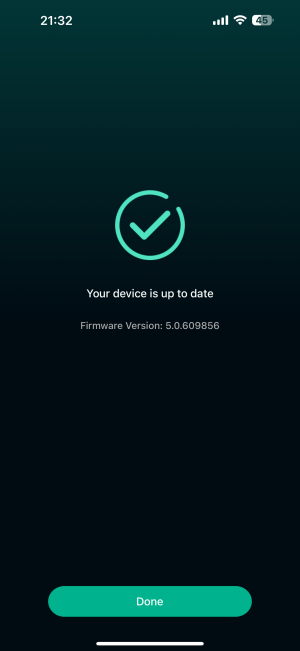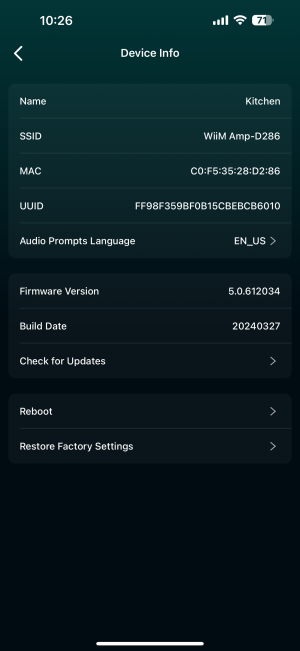Just got the icon on two Wiim Amps for an update. If I click "check for updates" it says I'm on the latest version. If I click the icon next to the device name I get the pop up screen to say there's a new version. I click ok but then it's just freezing the app on the 'Device Update' page. It's on Download... Stage:1/3 and then that's it. I feel sure if I return to my phone in 24 hours that'll still be showing.
Last edited by a moderator: