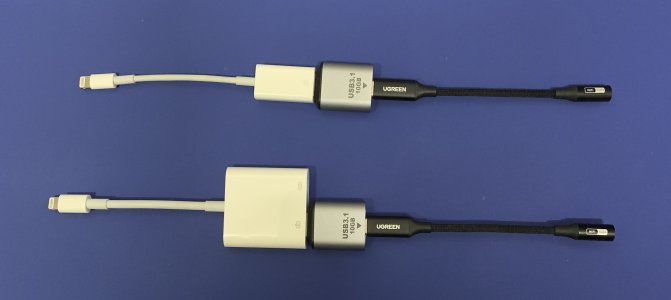I use a different method to extract up to 24-bit 192 KHz audio from my iPhone 13 Pro Max.
The photo shows the Apple Lightning to USB Camera Adapter, a generic USB A to USB C adapter, and UGREEN USB-C to 3.5mm Audio Adapter which contains a Hi-Res 32-bit 384 KHz DAC Chip.
The other set up has the Apple Lightning to USB 3 Camera Adapter, connected to the same devices mentioned above. The benefit of this set up is that you can charge the iPhone whilst playing music.
The second photo shows the same UGREEN Adapter, connected to a USB C OTG Adapter which I use in the USB C port of my iPads to achieve the same 24-bit 192 KHz output, and also the ability to keep my iPad charging whilst listening to music.
I realise that this set up is not very elegant, and not suitable for playing music when you are out and about.
View attachment 6944
View attachment 6945