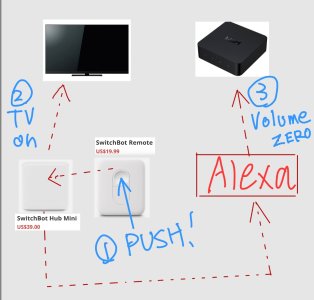I have 2 wiim pro plus connected to 2 different music systems in my (rather long) living room, let's call them "Left" and "Right". When linked they play left and right channels separately and my music has lovely stereo sound.
The TV is connected to "Left" via line in which is underneath it. The TV should play through only "Left" as
a. "Right" is miles away on the other side of the room.
b. if they are linked then the sound is out of sync with the video due to the delay needed to sync the stereo output
"Left" is set up to automatically switch to line in when detected, so when I switch the TV on, "Left" plays the TV audio and unlinks from "Right"
So far so good
My question is how or even if it is even possible to stop the music playing through "Right" when "Left" unlinks itself and starts using line in for the TV?
Thank you
The TV is connected to "Left" via line in which is underneath it. The TV should play through only "Left" as
a. "Right" is miles away on the other side of the room.
b. if they are linked then the sound is out of sync with the video due to the delay needed to sync the stereo output
"Left" is set up to automatically switch to line in when detected, so when I switch the TV on, "Left" plays the TV audio and unlinks from "Right"
So far so good
My question is how or even if it is even possible to stop the music playing through "Right" when "Left" unlinks itself and starts using line in for the TV?
Thank you