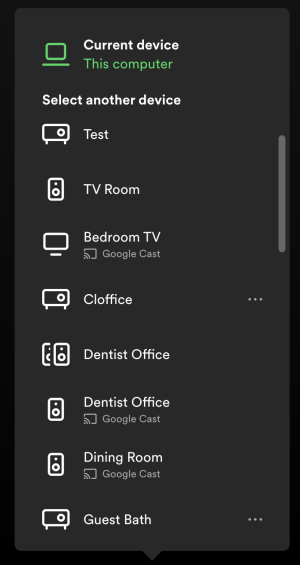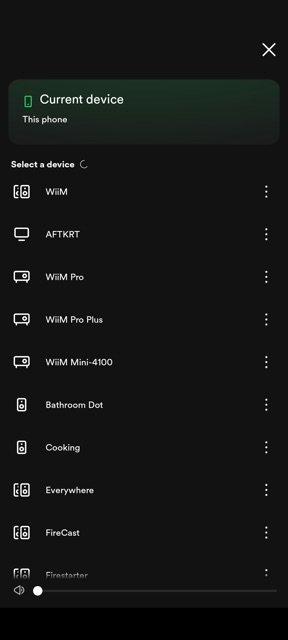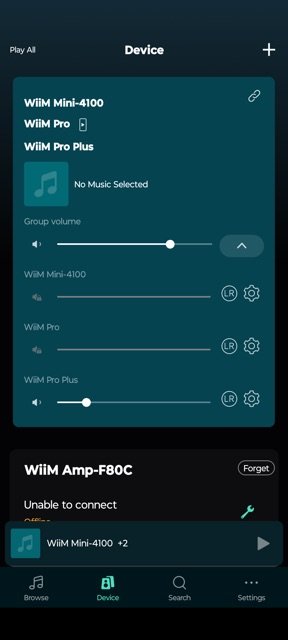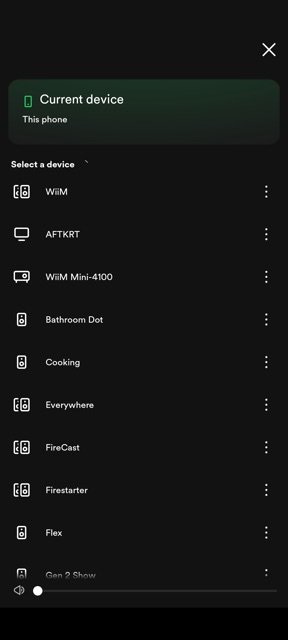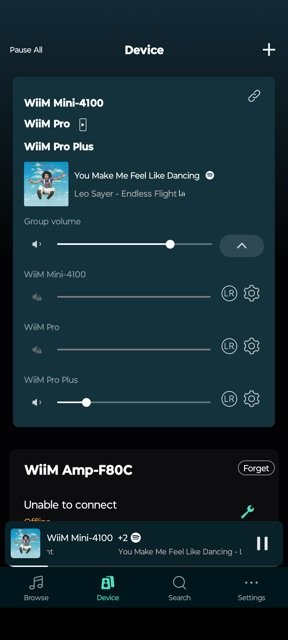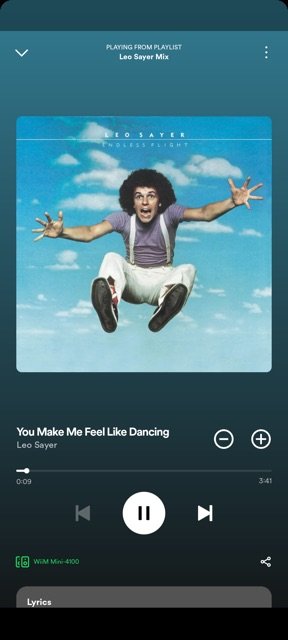I have a 14 zone WiiM setup (11 Pro/Pro+ & 3 Amps) in a Android/Mac/Spotify-focused household.
We love that WiiMs support Chromecast, which makes direct connection from any old Android app to a single set of speakers a breeze.
But, we don't love that multiroom WiiM groups need to be duplicated in Google Home in order to show up in our list of Chromecast endpoints when using Android. For example, if a Wiim group is set up in Wiim & then a user goes to Spotify on Android, you can only play to an individual Wiim device. The Wiim groups show up just fine when using Spotify from a Mac laptop or an iPad. Tidal has the same issue when playing directly from the Tidal app, but fortunately, Wiim's Tidal integration is a little tidier, so we can just access Tidal from inside the Wiim Home App.
Sorry, "Get an iPhone" isn't an acceptable answer here. It's not clear if this is all a result of how LinkPlay, Spotify Connect, Tidal Connect, etc., work on Android, or something Wiim can fix directly, but it's a shame, as it seems like the Wiim/Android/Spotify user segment should be significant enough to get a better experience.
And, yes... ticket filed. Just wondering how others out there are handling this. Or, is there something I've missed?
Just wondering how others out there are handling this. Or, is there something I've missed?
We love that WiiMs support Chromecast, which makes direct connection from any old Android app to a single set of speakers a breeze.
But, we don't love that multiroom WiiM groups need to be duplicated in Google Home in order to show up in our list of Chromecast endpoints when using Android. For example, if a Wiim group is set up in Wiim & then a user goes to Spotify on Android, you can only play to an individual Wiim device. The Wiim groups show up just fine when using Spotify from a Mac laptop or an iPad. Tidal has the same issue when playing directly from the Tidal app, but fortunately, Wiim's Tidal integration is a little tidier, so we can just access Tidal from inside the Wiim Home App.
Sorry, "Get an iPhone" isn't an acceptable answer here. It's not clear if this is all a result of how LinkPlay, Spotify Connect, Tidal Connect, etc., work on Android, or something Wiim can fix directly, but it's a shame, as it seems like the Wiim/Android/Spotify user segment should be significant enough to get a better experience.
And, yes... ticket filed.