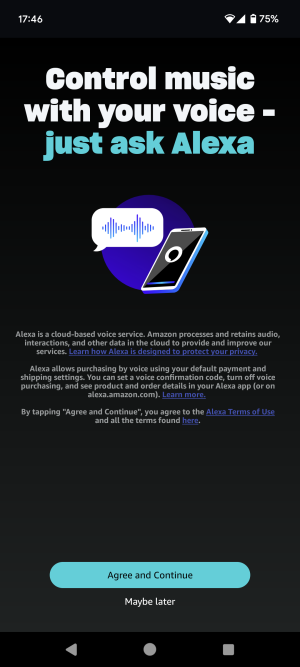I have a very complex network with multiple SSIDs and devices isolated on subnetworks. All my dedicated devices, including the WiiM have static IP addresses. The WiiM device supports static IP addresses, but for reasons I don't understand, the Android app doesn't allow to set a static address to find the WiiM, and uses mDNS to find the device. My router properly redirects mDNS, and usually everything works just fine.
From time to time, though, it takes more than a minute to find the WiiM on the network. Then, once found, it all works. Given that my WiiM has a static IP, having to wait for mDNS to find the device each time is pretty annoying. Since I can set a static (manual) address for the device, I would expect the Android app to also let me hardcode the IP address. It seems like a relatively simple change, even if I realize that my case is not very common.
For what is worth, the third party WiiM Watcher Chrome extension works perfectly fine with the hardcoded IP address, and it's much more reliable in finding the WiiM on my network than the Android WiiM app.
From time to time, though, it takes more than a minute to find the WiiM on the network. Then, once found, it all works. Given that my WiiM has a static IP, having to wait for mDNS to find the device each time is pretty annoying. Since I can set a static (manual) address for the device, I would expect the Android app to also let me hardcode the IP address. It seems like a relatively simple change, even if I realize that my case is not very common.
For what is worth, the third party WiiM Watcher Chrome extension works perfectly fine with the hardcoded IP address, and it's much more reliable in finding the WiiM on my network than the Android WiiM app.