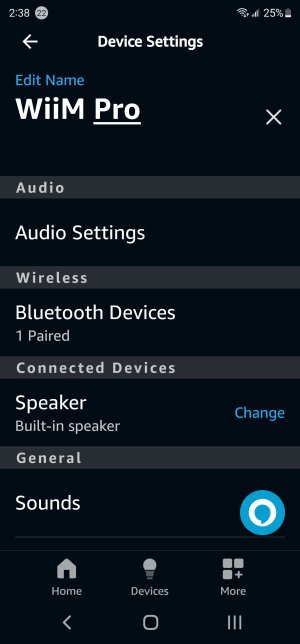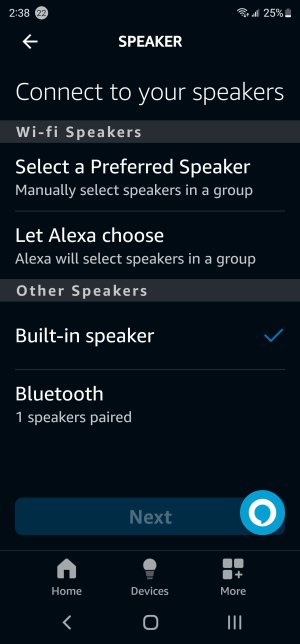AudioPhool
Member
- Joined
- Dec 8, 2023
- Messages
- 9
I just bought the WiiM Pro and Amazon Echo Link. My intent was to do Multi-Room-Music with an Alexa (MRM) Group.
I’ve named the Alexa Group: “House”.
To the “House” Group (of 2-Echo Speakers, just to begin), I've included my new Amazon Echo Link also as a Device. I set the Echo Link as “Line In Distribution” in the Alexa App labeled as “House” under the “Multi-room Music” heading.
I connected the WiiM (digital) TosLink (Out) to the Echo Link (In).
Presumably, I thought I should also add my WiiM pro to the multi-speaker Group (named "House"). I got that idea from this quote, that I culled from this helpful post: https://forum.wiimhome.com/goto/post?id=28714.
While including the WiiM Pro in the Alexa MRM Group seems correct, I wonder??
However, after doing the above, when I said: “Alexa”: “Play Music in the House”, iHeart Radio began to play (which was my last music stream, in another Group).
Again, if the WiiM is NOT in the House Group, how or why would Alexa know to use it? And/or, how does Alexa know what input/stream to use, when a Group is selected, IF the WiiM Pro is NOT somehow specified as the source?
Also, whether this applies as an issue (or not) the following is a description assocaiated with the attached Alexa screen pictures:
In Alexa/ in the "Device" menu, when I view the WiiM Pro screen, under: “Connected Devices” / “Speaker" / "Built-in speaker" is seen. Next to Built-In speaker, when I click on “Change”, the next screen heading is: "Connect to you speaker" and the options are: <"Select a Preferred Speaker/Let Alexa Choose/Other Speakers,> the Built-in Speaker is checked. This all seems questionable. The WiiM Pro isn’t a speaker it is an Input device.
(Further & probably less important: under Bluetooth: “1 speakers paired” is seen. But I assume that 1-speaker may be my Samsung Galaxy S22 Ultra + phone.)
So, I've been working this issue since early afternoon and it is now 3:40am and I'm dazed and confused. It seems like I’m so close, but yet so far away.
Couple that with the fact that both the WiiM Pro and the Amazon Echo Link are new, untried devices and there are a lot of undetermined variables occurring here in addition to my Alexa MRM issues. However, I do have loads of Alexa experience, with 19-Echo devices, along with dozens of other device types, as well as dozens of (well-functioning) Alexa Routines. So, I'm not an Alexa neophyte, but I'm certainly new to the WiiM Pro / Echo Link / MRM....
I’ve named the Alexa Group: “House”.
To the “House” Group (of 2-Echo Speakers, just to begin), I've included my new Amazon Echo Link also as a Device. I set the Echo Link as “Line In Distribution” in the Alexa App labeled as “House” under the “Multi-room Music” heading.
I connected the WiiM (digital) TosLink (Out) to the Echo Link (In).
Presumably, I thought I should also add my WiiM pro to the multi-speaker Group (named "House"). I got that idea from this quote, that I culled from this helpful post: https://forum.wiimhome.com/goto/post?id=28714.
For the line in redistribution to an Alexa multi room music (MRM) group, the Link itself needs to be part of the group and the MRM group identified under “Devices> Echo & Alexa> Echo Link> select Line in distribution” in the Alexa app. Once you start playing, the Link should detect the audio then send it to the other echos.
While including the WiiM Pro in the Alexa MRM Group seems correct, I wonder??
However, after doing the above, when I said: “Alexa”: “Play Music in the House”, iHeart Radio began to play (which was my last music stream, in another Group).
Again, if the WiiM is NOT in the House Group, how or why would Alexa know to use it? And/or, how does Alexa know what input/stream to use, when a Group is selected, IF the WiiM Pro is NOT somehow specified as the source?
Also, whether this applies as an issue (or not) the following is a description assocaiated with the attached Alexa screen pictures:
In Alexa/ in the "Device" menu, when I view the WiiM Pro screen, under: “Connected Devices” / “Speaker" / "Built-in speaker" is seen. Next to Built-In speaker, when I click on “Change”, the next screen heading is: "Connect to you speaker" and the options are: <"Select a Preferred Speaker/Let Alexa Choose/Other Speakers,> the Built-in Speaker is checked. This all seems questionable. The WiiM Pro isn’t a speaker it is an Input device.
(Further & probably less important: under Bluetooth: “1 speakers paired” is seen. But I assume that 1-speaker may be my Samsung Galaxy S22 Ultra + phone.)
So, I've been working this issue since early afternoon and it is now 3:40am and I'm dazed and confused. It seems like I’m so close, but yet so far away.
Couple that with the fact that both the WiiM Pro and the Amazon Echo Link are new, untried devices and there are a lot of undetermined variables occurring here in addition to my Alexa MRM issues. However, I do have loads of Alexa experience, with 19-Echo devices, along with dozens of other device types, as well as dozens of (well-functioning) Alexa Routines. So, I'm not an Alexa neophyte, but I'm certainly new to the WiiM Pro / Echo Link / MRM....
Attachments
Last edited: