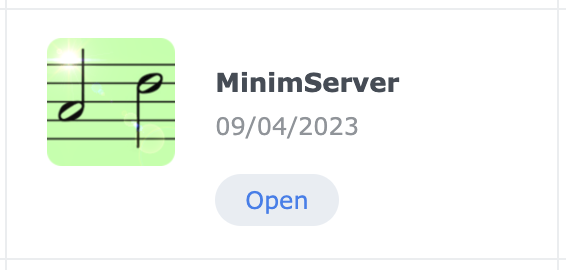I cannot get my Wiim pro App to find my Synology Media server.
The media server is up and running on my network, Windows media player automatically loads all my music on my PC. I can see on the NAS WUI the device list and there are four or so devices connected. My Wiim IP is not one of them.
But when I go to the App ( Android) click "Home Music Share" nadaa nothing, its just endlessly searches and picks nothing up.
I've followed the the Synology help page,
 kb.synology.com
kb.synology.com
any ideas?
The media server is up and running on my network, Windows media player automatically loads all my music on my PC. I can see on the NAS WUI the device list and there are four or so devices connected. My Wiim IP is not one of them.
But when I go to the App ( Android) click "Home Music Share" nadaa nothing, its just endlessly searches and picks nothing up.
I've followed the the Synology help page,
How to enjoy multimedia contents stored on Synology NAS with DLNA/UPnP-compliant DMAs? - Synology Knowledge Center
Synology Knowledge Center offers comprehensive support, providing answers to frequently asked questions, troubleshooting steps, software tutorials, and all the technical documentation you may need.
any ideas?