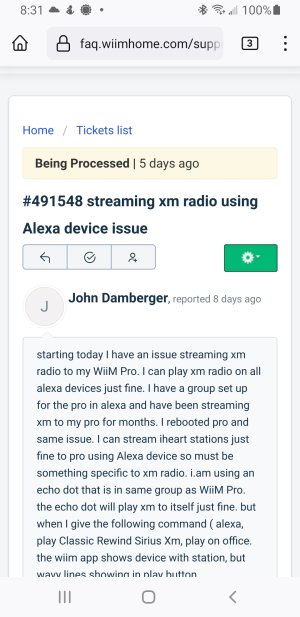luis.malaga
Member
- Joined
- Jul 15, 2023
- Messages
- 9
In the beginning of this year i used to be able to play multi room with alexa. Used to include it in Speaker group with an Echo dot, or something like that. Can’t really remember which path i took, but it was quite simple. Just add device and ok. But not anymore. It started crashing and becoming silent. Clearly there is something wrong. I Did a reboot on all echo dots i own and they started doing good. But not with wiim pro. No. Went to see if I could create a group including Wiim pro. So, apparently Wiim’s only device clearly supported in alexa’s app is the sunrise alarm clock. If you run it’s “add speaker” protocol with a Wiim pro instead, you can get to show as a speaker, but it doesn’t really work . Worse, all echo dots were negatively affected by that. I did the same reboot. Cancel the Wiim pro connection and I’m fine for now. But, still not able to do what I was able to before. Anyone else had that same issue?