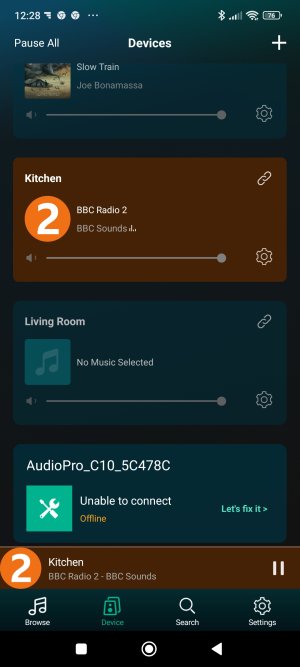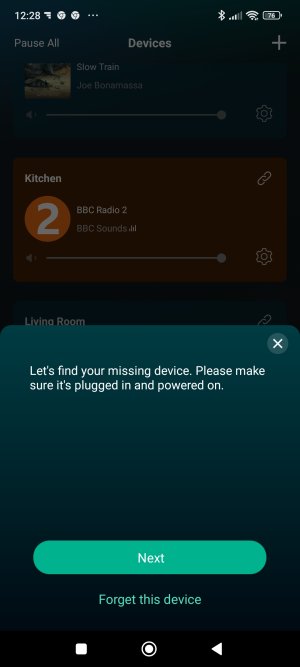I'm using 2 WiiM mini's and a WiiM Pro which I couldn't be happier with. I also had an Audio Pro C10 which showed up in the WiiM Home app, probably because it uses the Linkplay firmware/hardware. The Audio Pro got "bricked" during a failed firmware update, which I wasn't happy about but not WiiM related. My problem now is that the WiiM Home app will not forget the Audio Pro however many times I press the "forget this device" button. It goes away at that point but reappears the next time I open the app. The Audio Pro is not plugged in and has been absent from the network for over a week now. Anyone got any ideas how to remove it permanently?
WiiM app can't forget!
- Thread starter Stessull
- Start date