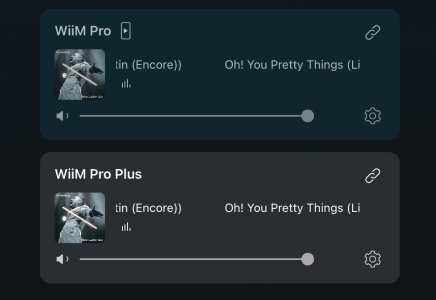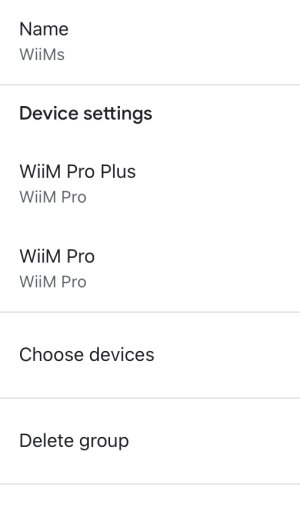Hi all,
New to the WiiM world. WiiM supports Chromecast Audio, so I should be able to cast YouTube music from my phone. The limitation is that it doesn't support YouTube music natively in its app.
Does this mean that I won't be able to cast YouTube music to a Multiroom setup? I'm assuming the WiiM app is required for this. I'm ordering 3xWiiM Pros today and would love to figure this out before I do.
Thanks!
New to the WiiM world. WiiM supports Chromecast Audio, so I should be able to cast YouTube music from my phone. The limitation is that it doesn't support YouTube music natively in its app.
Does this mean that I won't be able to cast YouTube music to a Multiroom setup? I'm assuming the WiiM app is required for this. I'm ordering 3xWiiM Pros today and would love to figure this out before I do.
Thanks!