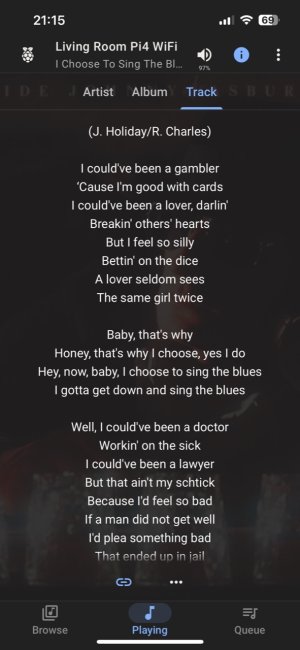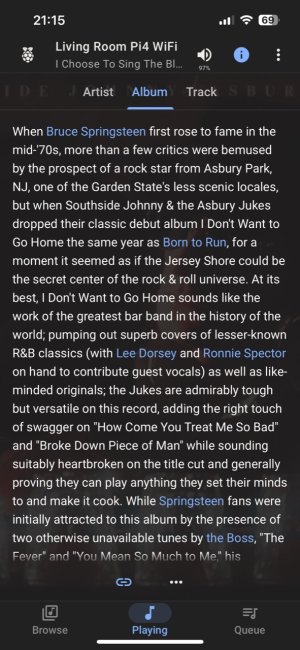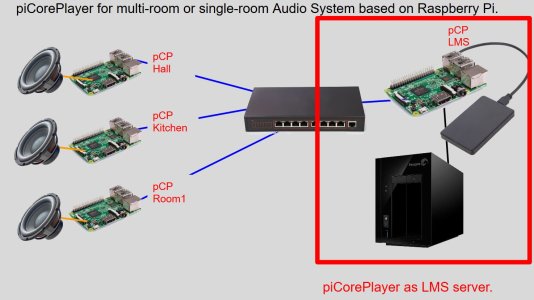I really like my five WiiMs! The WiiM Home app works fine, even great for playing songs from my server which is just an SSD plugged into my Asus router.
I see other apps show more artist info and lyrics, etc. I don't want to pay for a subscription service like Roon.
LMS and Jellyfish seemed a bit complicated when tested from my Windows computer. The concept of installing music server software on a RaspberryPI device seems like it would be a good solution, but I had some inconsistent results while testing server software on my Windows computer (with my limited knowledge).
I read Synology NAS have a lot of music server options. Would that be a better, easier route to setup?
I would like an Android app to be able to let me browse my library and cast my selection to one of my WiiMs. Syncing more then one with the same music would be nice, but for the few times I would want that, the WiiM app is fine.
What I am looking for more then I see on the WiiM app is artist info, photos, and Lyrics, maybe suggestions too.
Without paying for a subscription, what is the BEST option, and what is the SIMPLEST option?
Thanks!
I see other apps show more artist info and lyrics, etc. I don't want to pay for a subscription service like Roon.
LMS and Jellyfish seemed a bit complicated when tested from my Windows computer. The concept of installing music server software on a RaspberryPI device seems like it would be a good solution, but I had some inconsistent results while testing server software on my Windows computer (with my limited knowledge).
I read Synology NAS have a lot of music server options. Would that be a better, easier route to setup?
I would like an Android app to be able to let me browse my library and cast my selection to one of my WiiMs. Syncing more then one with the same music would be nice, but for the few times I would want that, the WiiM app is fine.
What I am looking for more then I see on the WiiM app is artist info, photos, and Lyrics, maybe suggestions too.
Without paying for a subscription, what is the BEST option, and what is the SIMPLEST option?
Thanks!