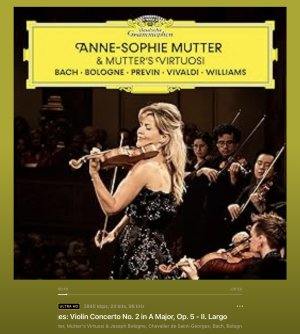Hi,
I am having trouble with extremely bad quality album art playing from my NAS. NAS is actually a SSD connected directly to my Asus router and then I pretty much followed the instructions in the link below.
I never had this problem using my previous streamer and their native app, Lindemann Limetree. I also tried yesterday using Mcconect and you can se and compare the pictures yourself.

 www.digitalcitizen.life
www.digitalcitizen.life
Anyone else hade this problem and know how to fix it?
I am having trouble with extremely bad quality album art playing from my NAS. NAS is actually a SSD connected directly to my Asus router and then I pretty much followed the instructions in the link below.
I never had this problem using my previous streamer and their native app, Lindemann Limetree. I also tried yesterday using Mcconect and you can se and compare the pictures yourself.

How to turn your ASUS router into a NAS - Digital Citizen
Buying a NAS (Network Attached Storage) solution can be expensive and overkill for most home users. A more affordable option is to get an external hard drive or SSD and connect it to your router using the USB port. You can then set up the router to share the drive with your network or the […]
Anyone else hade this problem and know how to fix it?