"for those who like to show a player with album art on the big screen."
My lowish tech solution for that is just to mirror my tablet screen to the tv.
My lowish tech solution for that is just to mirror my tablet screen to the tv.
This look better? Kiwi browser on Android TV box, with my modified Chrome extension, driving a 65" TV:So I tried sideloading the WiiM Home app on my Chromecast with Google TV. The results are.. well, interesting ¯\_(ツ)_/¯
It only shows in portrait orientation and navigation doesn't work with the remote buttons so you need to connect a mouse/touchpad to show a cursor & emulate touch input. Weirdly enough, the (custom) launcher is still shown behind the app.
Far from ideal, but maybe an idea for the future @WiiM Team to have an Android TV compatible version of the app - for those who like to show a player with album art on the big screen.

Das hört sich interessant an. Funktioniert es mit allen Streaming-Diensten?Ich wollte auch ein Display, ich hatte eine Wiim mini, ich habe gerade eine Wiim Pro und einen Google Nest Hub gekauft, wenn die 2 in der gleichen Gruppe sind, zeigt der Hub an, was gespielt wird
Are you streaming to the group that contains the Nest hub? Otherwise how would it know what device‘s stream it should display?I also wanted a display, I had a Wiim mini, I have just purchased a Wiim Pro and a Google nest hub, if the 2 are in the same group the hub displays what is playing
Yes to the group, but no sound through the nest hub, using Tidal and Chromecast...works wellAre you streaming to the group that contains the Nest hub? Otherwise how would it know what device‘s stream it should display?
We don’t know the incoming product if it has usb, sub out, hdmi and room correction. These are most requested features. Roon, what happen to this features? It has been on certification process for a long time.You’ll need to wait till WiiM release another device for hdmi support…
WiiM said today on their FB page “Hi All, WiiM Pro is still currently in certification with Roon. It's definitely happening and we'll let you know when it's certified. Thanks for everyone's patience!”We don’t know the incoming product if it has usb, sub out, hdmi and room correction. These are most requested features. Roon, what happen to this features? It has been on certification process for a long time.
Appreciate you. This info is sorely missing from the Internet. Do you need to use Chromecast specifically or will the nest hub simply display whatever the wiim pro is playing regardless?Yes to the group, but no sound through the nest hub, using Tidal and Chromecast...works well
Yes, you have to use chromecast, form a group in the Google home app including the Wiim and the nest and stream to that group.Appreciate you. This info is sorely missing from the Internet. Do you need to use Chromecast specifically or will the nest hub simply display whatever the wiim pro is playing regardless?
Could you point me in the right direction to enable the use of an O2 Joggler to use as a display for a Wiim Pro please?While I know there are many who frown on LMS as a media server there are many ways of displaying Now Playing info using it. Firstly there is the SB Touch which was manufactured by Logitech and is the last in their line of players. It has a 5 inch touch screen. Secondly using a revised firmware it’s possible to convert an O2 Joggler into both a player/controller or a controller for another player. The O2 Joggler has a larger screen. Thirdly you can install piCorePlayer onto a Pi with the official touchscreen (or some other screens including TV via HDMI). Additionally the Material skin has a special Now Playing screen (with no controls) that you can send to a Chromecast
It will only work if LMS is installed and you are using your WiiM with UPnP/DLNA Bridge plugin but https://birdslikewires.net/squeezeplayCould you point me in the right direction to enable the use of an O2 Joggler to use as a display for a Wiim Pro please?
Thanks I will have a look at that.It will only work if LMS is installed and you are using your WiiM with UPnP/DLNA Bridge plugin but https://birdslikewires.net/squeezeplay
I ended up getting the Nest Hub (impulse buy since they can be found so cheap).Yes to the group, but no sound through the nest hub, using Tidal and Chromecast...works well
I just turned down the volume in the Google home app the once.I ended up getting the Nest Hub (impulse buy since they can be found so cheap).
When casting to the group from Qobuz I'm getting sound out of both the hifi system (wiim) and the nest hub which is obviously the purpose of Google home speaker groups, but for our purposes of using the nest hub as a display only, is there a way of muting the sound other than muting the nest hub manually each time?
Works now. Thanks again for the help with the upgrade.I just turned down the volume in the Google home app the once.
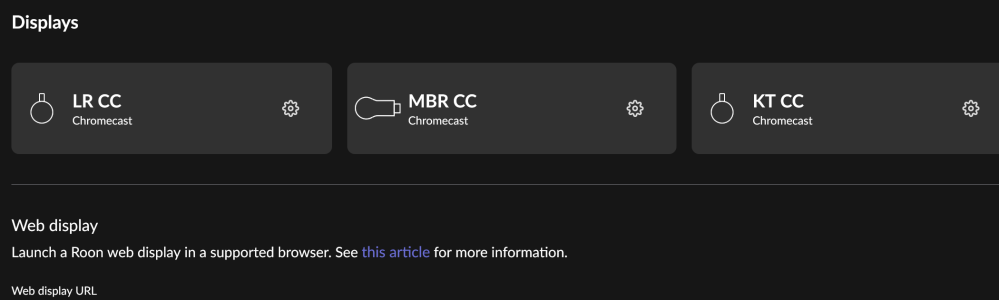
I'm not a Roon user but what I think your asking is to use the TV as a display which you can do right now if you have an android based TV like a Sony or a Chromecast device connected to the TV and you cast to a group which includes the TV or the TV directly.What would be super-awesome is to offer a ‘Displays’ setting similar to Roon which casts what’s playing to a Chromecast device connected to tv (my Roon setup below):
View attachment 1929
And you can specify in each device’s settings to always cast to Chromecast when playing (or not if you prefer to do it manually). Works really well. Not sure if anyone else does this out there with their products.