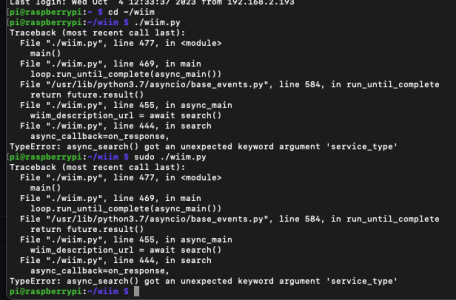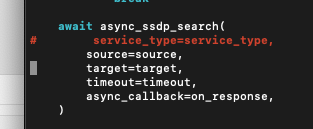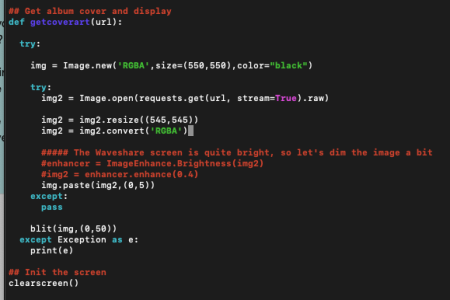timmo
Active member
- Joined
- Oct 20, 2022
- Messages
- 148
I'm not sure I follow - say I'm playing Pandora within WHA to my WiiM Pro unit using digital out. How would you send the 'now playing' screen in the WHA to your Chromecast connected to TV (cover art, song title, artist)? You can send audio using the Chromecast protocol to the WiiM Pro with supported apps (e.g. SiriusXM), but I don't see how that then allows you to somehow display what's playing to the TV using a Chromecast (either built-in to TV or via dongle). I can't see how I can 'group' my Chromecast dongle with the audio being Chromecasted to WiiM (and I don't want it limited to Chromecast audio being sent to WiiM anyways - it should support whatever is showing in the 'now playing' part of WHA).I'm not a Roon user but what I think your asking is to use the TV as a display which you can do right now if you have an android based TV like a Sony or a Chromecast device connected to the TV and you cast to a group which includes the TV or the TV directly.
The end-game here is to always show the 'now playing' screen in WHA automatically to the TV (similar to how Roon does it). Hope this makes sense ... and maybe I'm missing something with what you're suggesting.