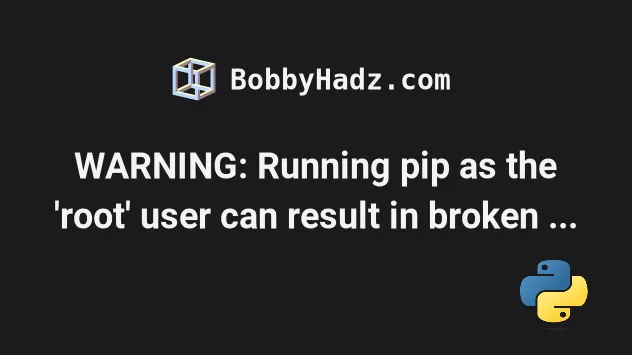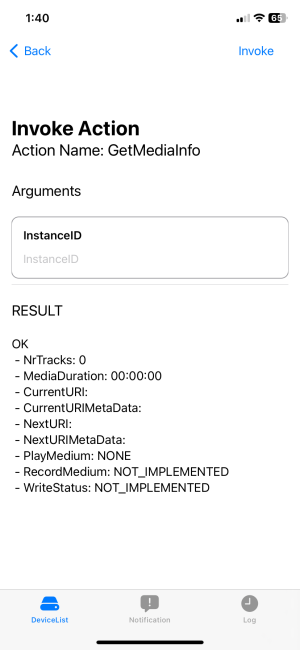Hello, please help.
After: "sudo pip3 install -r requirements.txt" I see command: "WARNING: Running pip as the 'root' user can result in broken permissions and conflicting behaviour with the system package manager. It is recommended to use a virtual environment instead"
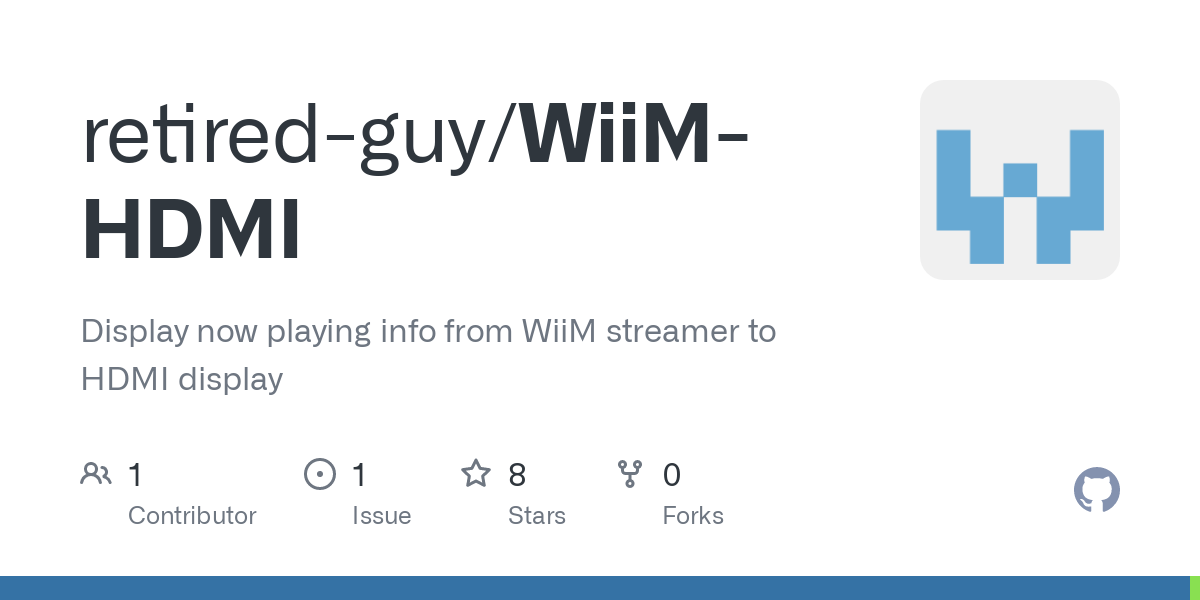
 github.com
github.com
After: "sudo pip3 install -r requirements.txt" I see command: "WARNING: Running pip as the 'root' user can result in broken permissions and conflicting behaviour with the system package manager. It is recommended to use a virtual environment instead"
GitHub - retired-guy/WiiM-HDMI: Display now playing info from WiiM streamer to HDMI display
Display now playing info from WiiM streamer to HDMI display - retired-guy/WiiM-HDMI