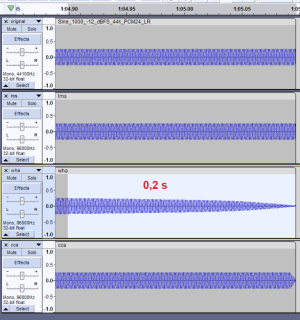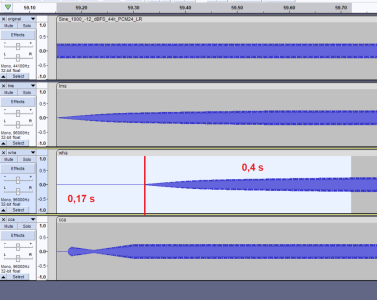Last edited:
You are using an out of date browser. It may not display this or other websites correctly.
You should upgrade or use an alternative browser.
You should upgrade or use an alternative browser.
Fade effects
- Thread starter onlyoneme
- Start date
Mr Ee
Major Contributor
Ahhh, Deezer.
I tried it, but thought flow was atrocious, the api within WHA was limited (maybe Wiim issue, maybe not, I don't know), and of course, deezer app & chromecast isn't gapless.
Didn't even make it to the end of the trial period.
To get a little back on topic, I don't recall having any fade issues with it though.
I tried it, but thought flow was atrocious, the api within WHA was limited (maybe Wiim issue, maybe not, I don't know), and of course, deezer app & chromecast isn't gapless.
Didn't even make it to the end of the trial period.
To get a little back on topic, I don't recall having any fade issues with it though.
say that for what I make of it,
with wiim home (thanks to my mini I was able to realize that streaming is of little interest to me), is good enough for me....
will have had to wait almost 1 year for it to work.. but since January, become stable, allows the use of deezer with the assurance of being in flac 44/16 via wiim home
;-)
you try deezer and wiim when? recently ?
with wiim home (thanks to my mini I was able to realize that streaming is of little interest to me), is good enough for me....
will have had to wait almost 1 year for it to work.. but since January, become stable, allows the use of deezer with the assurance of being in flac 44/16 via wiim home
;-)
you try deezer and wiim when? recently ?
Mr Ee
Major Contributor
Longer than I thought!you try deezer and wiim when? recently ?
4 months ago.
Dear onlyoneme, mind kindly elaborate a bit more on the difference between the 2nd and 3rd fade in graph? I suppose the 3rd graph content played with WHA (WiiM home app?) should be the same as the 2nd which means they are both playing back using the DLNA protocol.Fade-out:
View attachment 1021
Fade-in:
View attachment 1022
All on the Pro. First row - source audio, next one - content played with LMS and DLNA, gapped playback, then - content played with WHA, and the last one - content played with LMS and chromecast.
The scenario above is when the stream starts or ends, ie. sample rate changes.
I would like to figure out if this is evidencing the fade in problem I've contributed to another forum thread about missing the beginning of a track when I play through home server using the WiiM home app installed in my iphone as control point.
Best regards,
ninekit
Both were for DLNA content, but playback control methods vary and have an impact on the final result. WHA uses Linkplay extension over UPnP standard to preserve gapless playback, it's a full queue sent to the device. LMS uses SetNextUri to let the device know in advance which song should be played next. And for short songs it uses SetUri for gapped playback instead of gapless.Dear onlyoneme, mind kindly elaborate a bit more on the difference between the 2nd and 3rd fade in graph? I suppose the 3rd graph content played with WHA (WiiM home app?) should be the same as the 2nd which means they are both playing back using the DLNA protocol.
I would like to figure out if this is evidencing the fade in problem I've contributed to another forum thread about missing the beginning of a track when I play through home server using the WiiM home app installed in my iphone as control point.
Best regards,
ninekit
Last edited:
Thanks a lot for your prompt reply. Do you mind share with me what is the software suite you use for the LMS controlled playback? It could be the cure to the fade in issue bordering me. And do you mean if I switch over to LMS I am going to lose gapless playback?
Regards,
ninekit
Regards,
ninekit
There is no short answer. LMS is able to deliver gapless playback over DLNA with the DLNA bridge plugin, but it does not always work as expected with WiiMs. For short tracks up to 10 seconds a gapped method of playback is used instead.Thanks a lot for your prompt reply. Do you mind share with me what is the software suite you use for the LMS controlled playback? It could be the cure to the fade in issue bordering me. And do you mean if I switch over to LMS I am going to lose gapless playback?
Regards,
ninekit
The differences between WHA and LMS/DLNA are for fade-outs rather than fade-ins. I will re-evaluate the current behavior later today or tomorrow to find out if there are any improvements here, as my previous tests are quite old.
Brantome
Moderator
Plus we will soon have a Squeezelite client for the Pro which will no doubt mean another battery of tests…There is no short answer. LMS is able to deliver gapless playback over DLNA with the DLNA bridge plugin, but it does not always work as expected with WiiMs. For short tracks up to 10 seconds a gapped method of playback is used instead.
The differences between WHA and LMS/DLNA are for fade-outs rather than fade-ins. I will re-evaluate the current behavior later today or tomorrow to find out if there are any improvements here, as my previous tests are quite old.
Yeah, the days are too short recently.Plus we will soon have a Squeezelite client for the Pro which will no doubt mean another battery of tests…
You don't really get this issue with LMS at all if you use the UPnP/DLNA Bridge. Gapless in that mode is fully correct with both Mini & Pro as far as I can detect. I have zero tracks of less than 10 seconds.
This is using the LMS slimproto converted by the UPnP/DLNA Bridge into language a UPnP player/renderer can understand.
Using LMS with the DLNA media server interface is a No No. If you must use a DLNA server then there are far better ones.
This is using the LMS slimproto converted by the UPnP/DLNA Bridge into language a UPnP player/renderer can understand.
Using LMS with the DLNA media server interface is a No No. If you must use a DLNA server then there are far better ones.
Wait for the squeezelite integration and everything will work as if the WiiM is a native LMS player including synchronised playback with other LMS players.Thanks a lot for your prompt reply. Do you mind share with me what is the software suite you use for the LMS controlled playback? It could be the cure to the fade in issue bordering me. And do you mean if I switch over to LMS I am going to lose gapless playback?
Regards,
ninekit
He will face fading in every non gapless scenario - starting the stream, stopping it manually, switching to another song, forced gapped playback of short tracks, playback of files with different sample rates or even different formats sometimes, etc.You don't really get this issue with LMS at all if you use the UPnP/DLNA Bridge.
I am talking about the UPnP/DLNA Bridge plugin NOT the UPnP/DLNA Media Interface plugin. Are you saying that a fade in is applied in this mode?He will face fading in every non gapless scenario - starting the stream, stopping it manually, switching to another song, forced gapped playback of short tracks, playback of files with different sample rates or even different formats sometimes, etc.
Of course, as it is applied by the WiiM device itself.I am talking about the UPnP/DLNA Bridge plugin NOT the UPnP/DLNA Media Interface plugin. Are you saying that a fade in is applied in this mode?
I am playing an album (Local 16/44.1 FLAC) that I know very very well and I can't detect it by listening. Nor do I detect anything if I force a sample rate change to say Qobuz 24/96. That said I am using the WiiM's as a source of mostly background music in my office.Of course, as it is applied by the WiiM device itself.
Although I'd say that the WiiM with the UPnP/DLNA Bridge is pretty good these days there are still a couple of things that can only get fixed by Squeezelite - player synchronisation being the biggest and most obvious but also Smart Crossfade and Smart Gain.
Similar threads
- Question
- Replies
- 1
- Views
- 423
- Replies
- 10
- Views
- 2K
- Question
- Replies
- 4
- Views
- 633