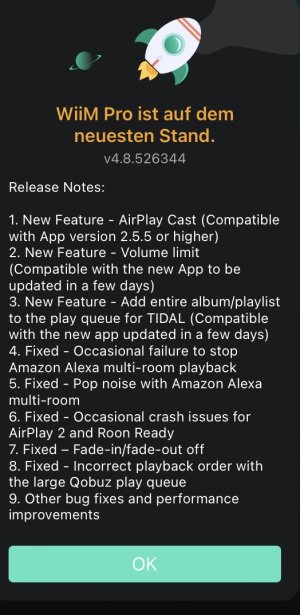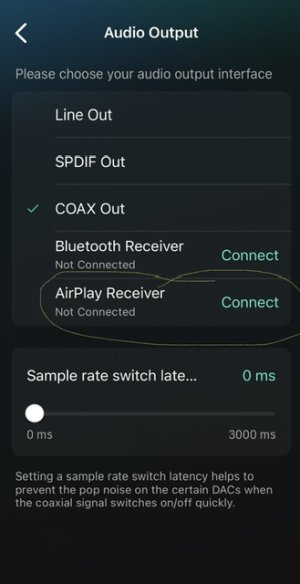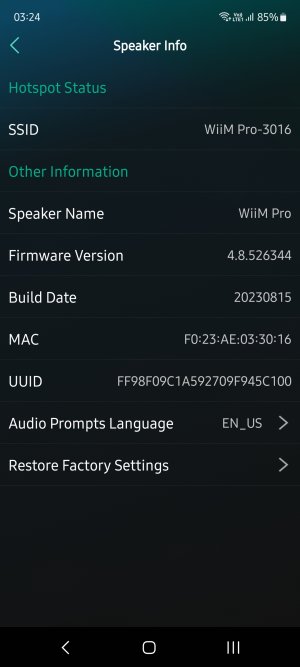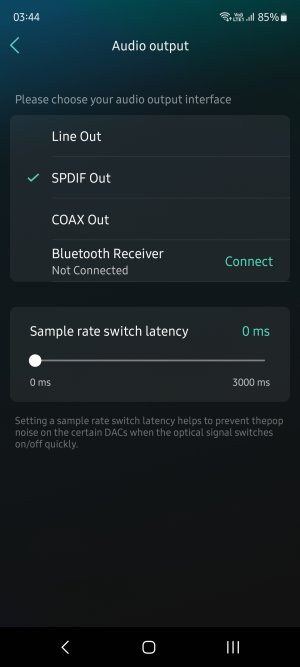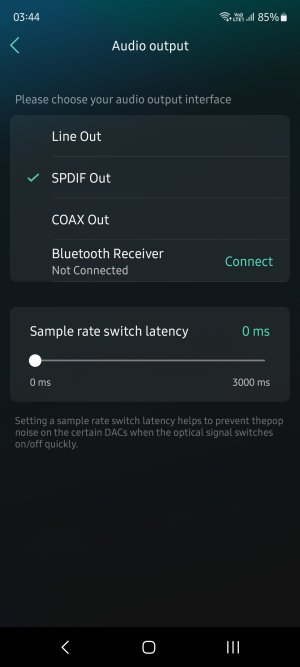G
You are using an out of date browser. It may not display this or other websites correctly.
You should upgrade or use an alternative browser.
You should upgrade or use an alternative browser.
Brantome
Moderator
Just got that too 
Hopefully PEQ will follow soon, but I really want the Squeezelite beta which I understand will be out in a few days…
Hopefully PEQ will follow soon, but I really want the Squeezelite beta which I understand will be out in a few days…
Your Pro was not whitelisted for betas?Just got that too
Hopefully PEQ will follow soon, but I really want the Squeezelite beta which I understand will be out in a few days…
Brantome
Moderator
Yeah, I had the airplay beta, but my request for the airplay/PEQ beta must have been misunderstood - rather than getting the combined beta, I just got a note to say the next version would be available in a day or so and that the squeezelite one will be out by the end of this week. I’ll give it a day or so and chase it up. I may have asked for the PEQ and maybe Squeezelite beta for my Pro Plus so that might not have helped. Will be interesting to see if the Plus gets the update the Pro just got later today…
Brantome
Moderator
No, it won’t as yet for LMS - the app update is in reference to the volume limit.Does that mean there will be a new WiiM Home app? It says "new App" to be updated in a few days. I hope it is an improvment and it supports LMS.
The Squeezelite client beta hasn’t been released yet and it’ll likely go thru a couple of weeks of testing before a public release. I wouldn’t expect the WiiM Home app to change much if at all - just an entry to enable the Squeezelite function, that’s all. You’ll still use the LMS client (material skin or whatever) with your WiiM appearing as a player I.e. just like it does with the UPNPBridge plugin which you’ll no longer need.. At least that’s my understanding of what the Squeezelite implementation will provide.
Last edited:
Brantome
Moderator
Try rebooting it under the entry in its device settings menu in the appHi , just updated to the latest firmware on my WiiM mini and it is now failing to stream! It is powered up and seems to be connected (WiFi). Any advice please?
Brantome
Moderator
Someone else has just reported similar - send a ticket to WiiM under the feedback section in the Wiim home appand hopefully they can advise and provide a remedy.Hi Brantome, thank you for your reply……. Just tried rebooting from the device settings as per your suggestion but unfortunately no joy. Don’t know what else to try. Double checked physical connections etc.
Brantome
Moderator
I’ve DM’d WiiM too - hopefully (timezone permitting) they’ll get on it asap.Someone else has just reported similar - send a ticket to WiiM under the feedback section in the Wiim home appand hopefully they can advise and provide a remedy.
Hmmm... I didn't get a notification of your reply.No, it won’t as yet for LMS - the app update is in reference to the volume limit.
The Squeezelite client beta hasn’t been released yet and it’ll likely go thru a couple of weeks of testing before a public release. I wouldn’t expect the WiiM Home app to change much if at all - just an entry to enable the Squeezelite function, that’s all. You’ll still use the LMS client (material skin or whatever) with your WiiM appearing as a player I.e. just like it does with the UPNPBridge plugin which you’ll no longer need.. At least that’s my understanding of what the Squeezelite implementation will provide.
Anyway, it'll be interesting to see. Right now my WiiM Home app does not see my LMS library on the same router as before. Just my SSD is plugged into the RaspberryPi LMS instead of the router as before.
Although WiiM doesn't see my library, I can link units to play together and also start/stop play from the WiiM app. The Material Skin app is awesome and if everything worked just as it does now, I would be happy, but I suspect improvements will be made and the experience will be even easier and better.
I'm learning, but a lot of the discussion is alphabet soup to me.
I am working on a big project relocating all of my comm equipment and have music playing on 3 devices so I can hear it as I work around different areas of the house and garage.
and... I just got the notification of your reply an hour after you posted it.
Squeezelite is a game changerHmmm... I didn't get a notification of your reply.
Anyway, it'll be interesting to see. Right now my WiiM Home app does not see my LMS library on the same router as before. Just my SSD is plugged into the RaspberryPi LMS instead of the router as before.
Although WiiM doesn't see my library, I can link units to play together and also start/stop play from the WiiM app. The Material Skin app is awesome and if everything worked just as it does now, I would be happy, but I suspect improvements will be made and the experience will be even easier and better.
I'm learning, but a lot of the discussion is alphabet soup to me.
I am working on a big project relocating all of my comm equipment and have music playing on 3 devices so I can hear it as I work around different areas of the house and garage.
and... I just got the notification of your reply an hour after you posted it.
Hoping for this functionality, even if some aren't available
squeezelite: Lightweight headless Squeezebox emulator | squeezelite Commands | Man Pages | ManKier
Squeezelite is a small headless Logitech Squeezebox emulator.
I just now got updated to firmware 4.8.526344 and no sign of AirPlay Cast capability nowhere in app 2.55. Please advise
- Joined
- Oct 19, 2022
- Messages
- 335
You can find more info about how to access it on this article: https://faq.wiimhome.com/support/so...-other-airplay-and-airplay-2-enabled-speakersI just now got updated to firmware 4.8.526344 and no sign of AirPlay Cast capability nowhere in app 2.55. Please advise
I don't see any AirPlay option on my device after firmware upgrade and reboot sequence. Very strange. Failed firmware upgrade perhaps? Attaching screenshots for illustration. Please advise.
Attachments
Last edited:
Look under Audio Output. It’s a TX not a RX.I don't see any AirPlay option on my device after firmware upgrade and reboot sequence. Very strange. Failed firmware upgrade perhaps? Attaching screenshots for illustration. Please advise.
Your are on wrong setting. It should be audio out. You will see it in there or I will eat a crow if you don’t see it. Make sure you’re in latest app as well.I don't see any AirPlay option on my device after firmware upgrade and reboot sequence. Very strange. Failed firmware upgrade perhaps? Attaching screenshots for illustration. Please advise.
Sorry, wrong screenshot but still no AirPlay feature.Look under Audio Output. It’s a TX not a RX.
Attachments
Similar threads
- Question
- Replies
- 9
- Views
- 640
- Replies
- 9
- Views
- 628
- Replies
- 7
- Views
- 816
- Question
- Replies
- 21
- Views
- 6K
- Replies
- 4
- Views
- 308