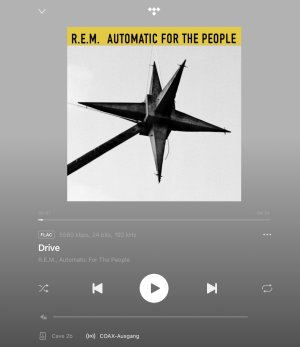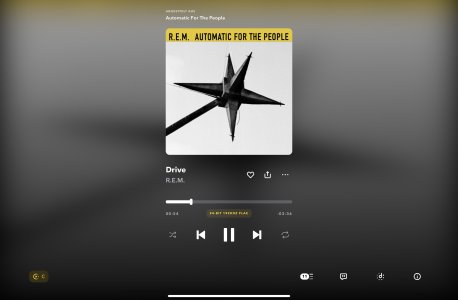Firmware 4.8.526344 (Build date 20230815)
Today i've got my WiiM Pro.
I have a Hifi-Plus abo and selected "Master" In the Tidal-Account-Quality settings.
I have no MQA compatible devices. I have selected "MQA beta: On" and "no MQA" at the external DAC settings.
On many albums on Tidal (for example: Twilight Force - At the Heart of Wintervale) the Tidal iOS App and the windows desktop app is playing showing the "Max" Symbol.
When i switch to Tidal Connect (on Windows or iPhone) the "Max" symbol switches to "High".
If i select "Chromecast" to the WiiM in the Windows Tidal App, the "Max" symbol stays there....
The difference is visible in the WiiM app. With Tidal-Connect i only get 16bit 44,1khz. The Chromecast connection shows me 24bit 44.1khz.
On some other albums i get 24bit/96khz using Tidal-Connect without problems.

I have made a total reset of the WiiM Pro but the problem still remains.
Today i've got my WiiM Pro.
I have a Hifi-Plus abo and selected "Master" In the Tidal-Account-Quality settings.
I have no MQA compatible devices. I have selected "MQA beta: On" and "no MQA" at the external DAC settings.
On many albums on Tidal (for example: Twilight Force - At the Heart of Wintervale) the Tidal iOS App and the windows desktop app is playing showing the "Max" Symbol.
When i switch to Tidal Connect (on Windows or iPhone) the "Max" symbol switches to "High".
If i select "Chromecast" to the WiiM in the Windows Tidal App, the "Max" symbol stays there....
The difference is visible in the WiiM app. With Tidal-Connect i only get 16bit 44,1khz. The Chromecast connection shows me 24bit 44.1khz.
On some other albums i get 24bit/96khz using Tidal-Connect without problems.
I have made a total reset of the WiiM Pro but the problem still remains.