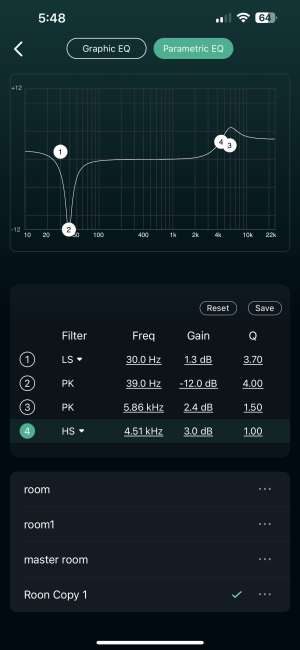IdrisRoberts
Member
- Joined
- Mar 27, 2023
- Messages
- 8
WiiM Pro connected to External Dac (Coax) Just completed latest firmware update, checked out parametric EQ function.
when listening to either Qobuz or music on my Synology NAS, if I ‘Switch’ on equaliser settings, whatever music is playing stops.
I then have to go back to source and start play again. This also occurs if I switch between the parametric and normal equaliser settings. Never had a problem before firmware update. Glitch in firmware? Or am I missing something here?
when listening to either Qobuz or music on my Synology NAS, if I ‘Switch’ on equaliser settings, whatever music is playing stops.
I then have to go back to source and start play again. This also occurs if I switch between the parametric and normal equaliser settings. Never had a problem before firmware update. Glitch in firmware? Or am I missing something here?