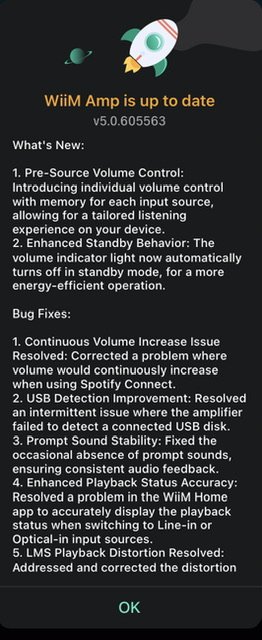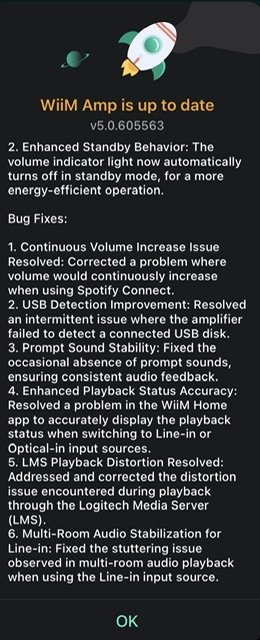You are using an out of date browser. It may not display this or other websites correctly.
You should upgrade or use an alternative browser.
You should upgrade or use an alternative browser.
New firmware v.5.0.605563
- Thread starter Brantome
- Start date
Can't find anything in the voice input section?Will probably need an app update to control the new input volume settings
I think it was always mentioned that the app needed to be updated.
Thank you
Brantome
Moderator
Yeah, previous firmware updates have (sometimes?) mentioned that an associated app update may be required - I’m just inferring that from previous experienceCan't find anything in the voice input section?
I think it was always mentioned that the app needed to be updated.
Thank you
Steve Woodhouse
Major Contributor
- Joined
- Aug 11, 2023
- Messages
- 621
Well done WiiM. Superb response to issues and requests.
Woody
Major Contributor
I have to say that the customer service and response to input is outstanding from the folks at WiiM!
Edit to add that I received the update on the same day that I saw this notice. Usually, 2-3 days before I receive it after seeing these post.
Edit to add that I received the update on the same day that I saw this notice. Usually, 2-3 days before I receive it after seeing these post.
Last edited:
Woody
Major Contributor
Mine loaded ok. The very first update when the Amp was new seemed to be stuck so I rebooted it, and all has been fine since then.Is anyone else seeing an issue where the firmware update download UI never progresses? This has happened for the last two firmware updates. When I kill the amp and check device info it shows the new firmware version. Very odd.
Brantome
Moderator
It’s “per” source volume. Got some screenshots as I don’t have an app update yet that suggests the new feature?So is the pre-volume, just a “save volume adjustment by source” setting? It still looks like just a volume limit slider when I inspect the audio output setting on a given input source setting.
JohnnyAbbati
Member
- Joined
- Nov 25, 2023
- Messages
- 13
Same for me. I just tested it with switching from Spotify connect to optical in and back. Spotify has still the same volume like optical when switching back.So is the pre-volume, just a “save volume adjustment by source” setting? It still looks like just a volume limit slider when I inspect the audio output setting on a given input source setting.
Is there an upcoming app update necessary for this feature?
wunderkind
Major Contributor
- Joined
- Oct 13, 2023
- Messages
- 97
I hope it doesn't replace the beta FW that I am using to eliminate the pops and clicks during sample rate changes! Or perhaps the fix is now incorporated in.
StevensNJD4
Member
- Joined
- Jan 17, 2024
- Messages
- 15
how'd you get this? i reported this but they didn't tell me about beta fwI hope it doesn't replace the beta FW that I am using to eliminate the pops and clicks during sample rate changes! Or perhaps the fix is now incorporated in.
Don't be sad. One of the most important improvements for sure.Quite sad just how excited I am by the standby lights off feature.
- Joined
- Nov 6, 2022
- Messages
- 700
Hi Team,
Apologies for any confusion regarding the per-source volume control feature. This functionality requires an update to our App, which is scheduled for release early next week. We appreciate your patience and support.
Apologies for any confusion regarding the per-source volume control feature. This functionality requires an update to our App, which is scheduled for release early next week. We appreciate your patience and support.
Inertiaman
Senior Member
- Joined
- Jan 27, 2024
- Messages
- 42
Has bug fix #2 (USB discovery) helped anyone? After an initial couple hours where my amp consistently found the USB, I thought this issue was resolved. But then USB disappeared again, and now the behavior is worse than it was before the firmware change. On the prior firmware, the USB discovery took anywhere from 2 to 30 minutes. Now w/ this firmware update, I've been through 12 hour periods where USB isn't discovered, despite cycling in/out of standby, changing sources, open/closing app, etc. Behavior doesn't change w/ different USB drives, different formatting, 2.4 or 5 ghz, etc.
- Joined
- Nov 6, 2022
- Messages
- 700
Hi inertiaman, TeamHas bug fix #2 (USB discovery) helped anyone? After an initial couple hours where my amp consistently found the USB, I thought this issue was resolved. But then USB disappeared again, and now the behavior is worse than it was before the firmware change. On the prior firmware, the USB discovery took anywhere from 2 to 30 minutes. Now w/ this firmware update, I've been through 12 hour periods where USB isn't discovered, despite cycling in/out of standby, changing sources, open/closing app, etc. Behavior doesn't change w/ different USB drives, different formatting, 2.4 or 5 ghz, etc.
For those with extensive music collections exceeding 10,000 tracks on your USB, our next update to the WiiM Home App is designed to enhance your experience and manage large libraries more efficiently.
To ensure we address any specific challenges you're facing, we encourage you to submit a support ticket through the WiiM Home App. We appreciate your cooperation and look forward to resolving this for you swiftly. Thank you for your patience and support!
Similar threads
- Replies
- 0
- Views
- 221
- Replies
- 5
- Views
- 563
- Replies
- 3
- Views
- 530