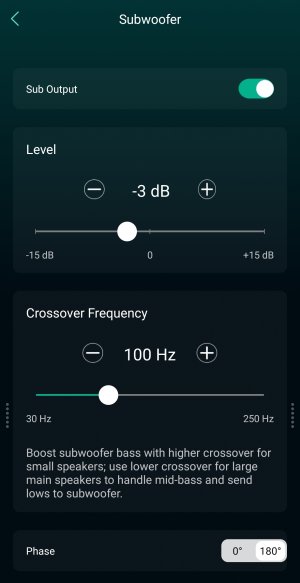You are using an out of date browser. It may not display this or other websites correctly.
You should upgrade or use an alternative browser.
You should upgrade or use an alternative browser.
No signal from subwoofer output
- Thread starter Ilija69
- Start date
WiiMer SJ
Major Contributor
I think this is also being discussed in a thread titled "Update : 5.0.608834"
Yes, it happened to me too.Lots of issues with subwoofer output.
After today’s update it doesn’t work anymore.
Tried to switch off and on but no signal.
Tried factory reset and it worked, but after a restart it vanished.
Please try the following:
1. Turn off the power of Subwoofer
2. Unplug the WiiM amp power cable
(3. Unplug the subwoofer cable)
(4. Connect the subwoofer cable)
5. Connect the WiiM amp power cable
6. Turn on the power of Subwoofer
There is a possibility that there will be no sound from the subwoofer after the update. In that case, Please try the following:
1. Turn off the power of Subwoofer
2. Unplug the WiiM amp power cable
(3. Unplug the subwoofer cable)
(4. Connect the subwoofer cable)
5. Connect the WiiM amp power cable
6. Turn on the power of Subwoofer
If this doesn't help, try reinstalling the app and factory resetting your device.
@WiiM Support , @WiiMTeam ,
I told you yesterday that I solved it in a support ticket, but it seems that there is a problem with the update.
1. Turn off the power of Subwoofer
2. Unplug the WiiM amp power cable
(3. Unplug the subwoofer cable)
(4. Connect the subwoofer cable)
5. Connect the WiiM amp power cable
6. Turn on the power of Subwoofer
If this doesn't help, try reinstalling the app and factory resetting your device.
@WiiM Support , @WiiMTeam ,
I told you yesterday that I solved it in a support ticket, but it seems that there is a problem with the update.
At the very least, this issue should be fixed by the next update.Tried it and it worked a while.
Please wiim support fix this.
I’m tired of uninstalling apps and factory reset
I thought the subwoofer output was something that was special, but now it’s a big issue.
Have you already tried plugging and unplugging the WiiM and SW power cables?This subwoofer issue is not resolved. Please help or I need to return this and buy a sonos
This issue should have been resolved in a previous update, so there may be other problems in your case. Please check all your connections and settings again.
Unplugging the power cable for a couple of seconds should be all that is needed to make it work, worst case.Yes multiple times. So annoying. Will return. Thnks
I can remember only one or two firmware updates so far that did require this step. Having to perform a full reset after each firmware update would be unacceptable, that's for sure. But for now it looks like nobody else has reported this issue to come back after it's been fixed in late February/early March.
A reboot from the WiiM Home app is the most simple thing I'd be trying first. Good point.Actually I think I had this issue yesterday. I checked the connections since I moved the Amp previously. After re-plugging all connection didn’t help I did an Amp restart via the Home App and the sub was back.
wiimamp user
Major Contributor
- Joined
- Jan 12, 2024
- Messages
- 553
Maybe you should try to slide the level up in the app for the sub.It happens to me when I’m watching tv and the hdmi is used. Then it can take a time to get the subwoofer working. Maybe it’s an unstable timer delay for the sub signal? It’s something for the software developers to fix.
Try set it to+15 dB.
Maybe your sub has to wake up( sub is set on stand by and not always on) because it may got working at a certain volume level.
So set the level higher wait till you hear the sub and set the level back to 0 or which level you prefer.
Keep in mind if it's all set up correctly the sub is integrated with the music..a more ,deeper, sound is created when needed.
If watching movies you could choose the movie EQ setting and pump up the level a little bit .. again just as you prefer it.
I have this problem from time to time and I notice that it's only when I'm playing through Chromecast. If I switch to Airplay I get the subwoofer back. And then usually if I switch back to chromecast the subwoofer starts again.
This is not a problem with there not being a strong enough signal to the subwoofer so it's not turning on. It's got power and if I touch the RCA plug to the connector I get a buzz.
Another thing I notice is that when the subwoofer isn't working neither is the EQ. Perhaps the digital processing of the CC signal gets broken somehow and switching back and forth somehow reenables it.
This is not a problem with there not being a strong enough signal to the subwoofer so it's not turning on. It's got power and if I touch the RCA plug to the connector I get a buzz.
Another thing I notice is that when the subwoofer isn't working neither is the EQ. Perhaps the digital processing of the CC signal gets broken somehow and switching back and forth somehow reenables it.
Similar threads
- Replies
- 4
- Views
- 499
- Replies
- 9
- Views
- 714
- Replies
- 56
- Views
- 2K
- Replies
- 12
- Views
- 926