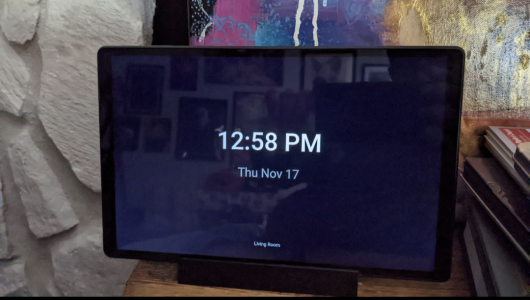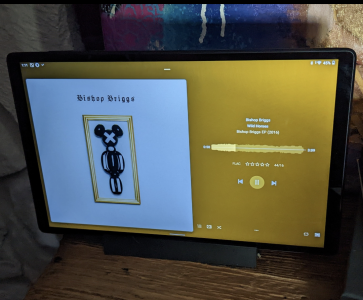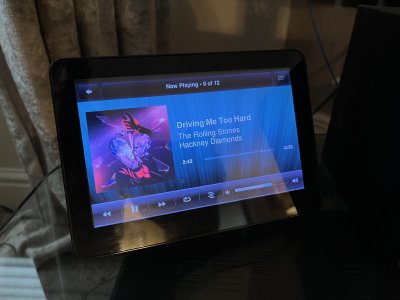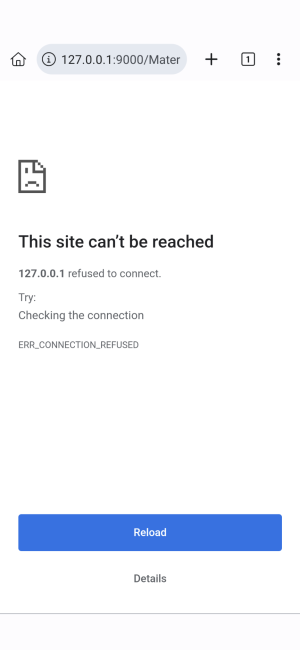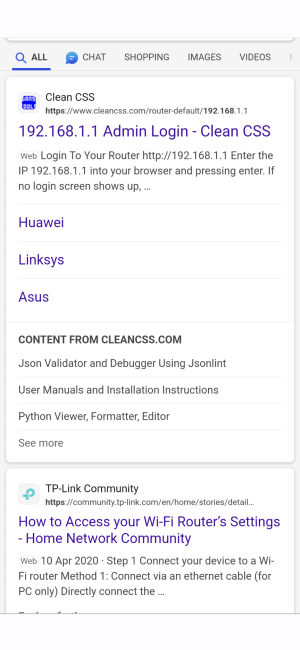monkeyboy72
New member
- Joined
- Sep 22, 2023
- Messages
- 3
Hi, firstly thank you wiim for supporting squeezelite I've finally managed to play my music library without having to use Chromecast and the awful non gapless play back.
I have LMS installed on my nas since wiim started supporting it and have been using my phone to choose music to play but was looking for different options to do this, I would like a display of some sort like an echo show to pick music then have album art etc showing whilst listening to the music, is this possible, thanks
I have LMS installed on my nas since wiim started supporting it and have been using my phone to choose music to play but was looking for different options to do this, I would like a display of some sort like an echo show to pick music then have album art etc showing whilst listening to the music, is this possible, thanks