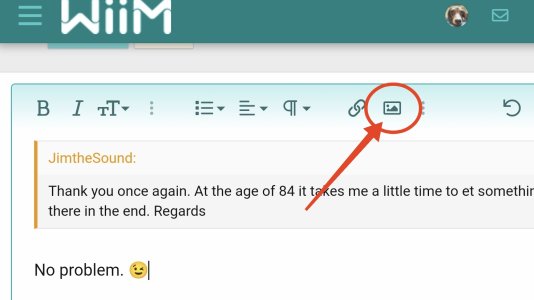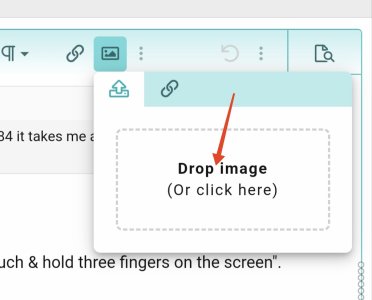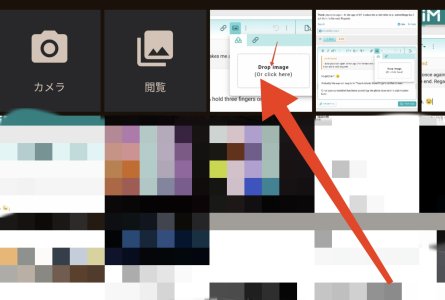JimtheSound
Member
Thanks for everybodys efforts. I am using a Moto e6s. Which WiiM app should I be I using?
Hi all. I am sorry but a situation developed here at home and I had to leave the thread. I have followed the suggestion of reloading the app and it has worked on my wife's phone (moto e20) but try as I might it will not happen on mine (moto e6s). I have just raised a ticket (494298) to WiiM and I must wait to see what happens. How many versions of the App are there? On Google play there seems to be 5. Thank you everybody who has helped in this matter. Regards.

Do you find a button for "Screenshot" in the toggle panel?Thank you Wiimer. You must let me know how you produce these screenshots. Regards.
 en-emea.support.motorola.com
en-emea.support.motorola.com
Thank you once again. At the age of 84 it takes me a little time to et somethings but I get there in the end. Regards