You are using an out of date browser. It may not display this or other websites correctly.
You should upgrade or use an alternative browser.
You should upgrade or use an alternative browser.
Setting Presets with Spotify'
- Thread starter JimtheSound
- Start date
Brantome
Moderator
Try what @Achim1811 suggests.
Spotify is slightly unusual in that the Spotify app itself, not the WiiM app, is used to select and play music which is then sent to the WiiM device as a target speaker. Once that is done, you can then switch to the WiiM app should you want to save that selection as a preset in the WiiM app. To play that preset, you would use the WiiM remote or the WiiM app to select it. The WiiM app preset then knows it’s a stored request to play that playlist from Spotify so there’s no need to go back to the Spotify app itself to play it.
Spotify is slightly unusual in that the Spotify app itself, not the WiiM app, is used to select and play music which is then sent to the WiiM device as a target speaker. Once that is done, you can then switch to the WiiM app should you want to save that selection as a preset in the WiiM app. To play that preset, you would use the WiiM remote or the WiiM app to select it. The WiiM app preset then knows it’s a stored request to play that playlist from Spotify so there’s no need to go back to the Spotify app itself to play it.
Brantome
Moderator
Yes, I and others weren’t seeing the Preset option in the WiiM Home app until we re installed the WiiM Home app.May I Point out that at the start of this thread.you said that you experienced the same result as I. Hence the reinstal. What had we both been doing wrong?
Perhaps we misunderstood your question because you were confused as to which app should present the three dot preset option - it could well be that you’ve always had that option in the WiiM Home app and didn’t need to re install anything.
However, your screenshots now show what they should, so please try @Achim1811’s alternative instructions and see if they help.
JimtheSound
Member
Firstly, I apologize for not making it clear as to who experienced the same problem as me early on in this thread. Sorry Achim1811.
I have followed the route suggested by Achim1811 and all seems to be OK.
But back to the start of all this. I am one of those persons who does read the instructions before steaming in. (In the case of all WiiM instructions, I find them somewhat inadequate). I hope this explains the route I took and why I was not savvy enough to realise that I was jumping between Apps.
I would like to end by thanking all that took part in this thread and contributed so lucidly.
Has anybody had a response from WiiM to their posts?
So finally I wish you all a Merry Christmas & Happy New Year.
I have followed the route suggested by Achim1811 and all seems to be OK.
But back to the start of all this. I am one of those persons who does read the instructions before steaming in. (In the case of all WiiM instructions, I find them somewhat inadequate). I hope this explains the route I took and why I was not savvy enough to realise that I was jumping between Apps.
I would like to end by thanking all that took part in this thread and contributed so lucidly.
Has anybody had a response from WiiM to their posts?
So finally I wish you all a Merry Christmas & Happy New Year.
Brantome
Moderator
Has anybody had a response from WiiM to their posts?
This is primarily a user community forum - WiiM support only jump in from time to time. As evidenced by this post, a lot of issues can be resolved by fellow users without having to involve the lower resourced WiiM Support team. Plus, as the initial response to tickets state, WiiM will only respond to a ticket there if they need further information about your issue - if they don't and have identified a bug, they add that to list of future fixes.
Have a Merry Xmas & Happy New Year too - enjoy the music
JimtheSound
Member
Hi Janis. May I ask who are you asking? Regards
I can confirm the same problem on pixel 7 and pixel 4 phones.
We purchased this to set up for elderly relative who loves classical but can't use a phone. So we hoped to set a few presets and then let he play from the remote.
Tried on two phones. Uninstall reinstall.
Factory rest WiiM pro and remote for good measure.
Most unfortunate indeed. I hope this can be sorted in an update to work as expected. Good luck to all.
Miwa
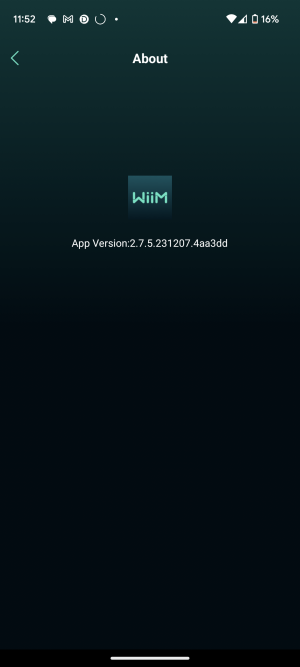
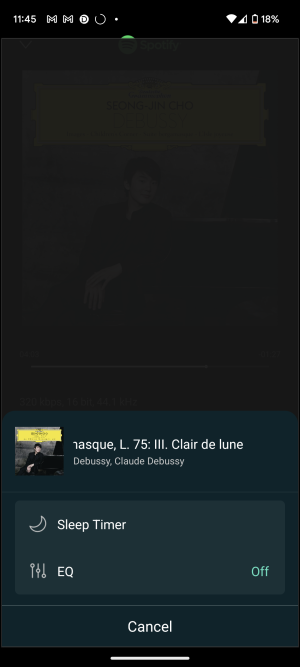
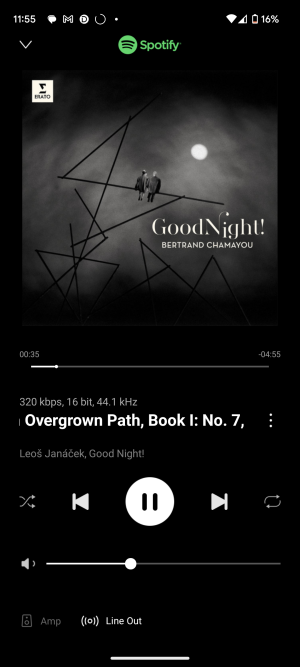
We purchased this to set up for elderly relative who loves classical but can't use a phone. So we hoped to set a few presets and then let he play from the remote.
Tried on two phones. Uninstall reinstall.
Factory rest WiiM pro and remote for good measure.
Most unfortunate indeed. I hope this can be sorted in an update to work as expected. Good luck to all.
Miwa
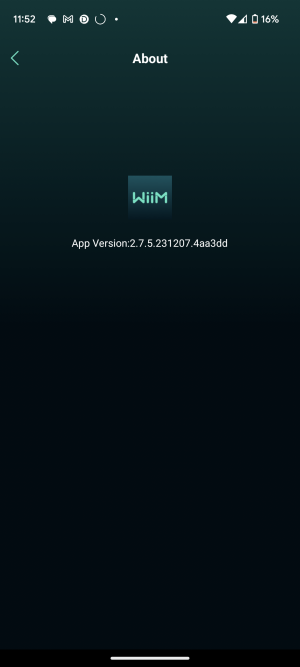
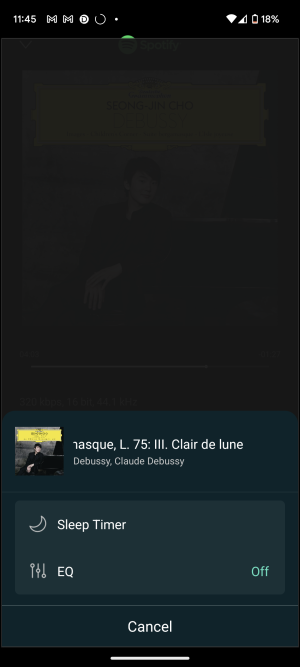
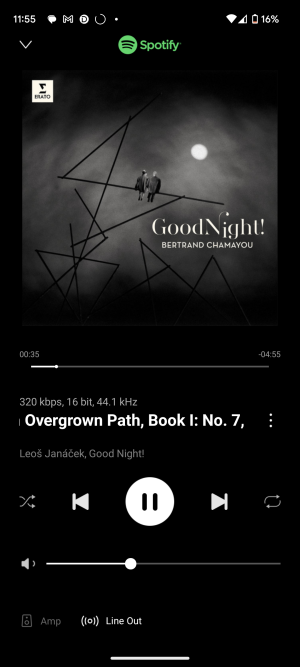
Last edited:
I can confirm the same problem on pixel 7 and pixel 4 phones.
We purchased this to set up for elderly relative who loves classical but can't use a phone. So we hoped to set a few presets and then let he play from the remote.
Tried on two phones. Uninstall reinstall.
Factory rest WiiM pro and remote for good measure.
Most unfortunate indeed. I hope this can be sorted in an update to work as expected. Good luck to all.
Miwa
View attachment 4075View attachment 4076View attachment 4077
Did you reinstall the WiiM home app?
Please try these again as well, just in case.
1. Reinstall the Wiim home app
2. Reinstall the Spotify app
3. Restart your phone
4. Restart your WiiM and router.
Did you reinstall the WiiM home app?
Please try these again as well, just in case.
1. Reinstall the Wiim home app
2. Reinstall the Spotify app
3. Restart your phone
4. Restart your WiiM and router.
Thank you for taking the time to respond. I tried the above in order, but, alas, no joy.
I've sent feedback through the app quoting this thread.
I also noted my pics where huge when I logged in on the laptop so I resized them.
The ticket we raised with wiim support via the app has solved the issue. They sent an APK file which resolved the issue. We now can save Spotify playlists as presets.
Very impressed with both the speed of support and results
Keep happy and healthy
Miwa
Very impressed with both the speed of support and results
Keep happy and healthy
Miwa
JimtheSound
Member
Are you permitted to let us know the details of the file? Please Regards.
Brantome
Moderator
You'd be better going back to WiiM and asking for thatAre you permitted to let us know the details of the file? Please Regards.
Which Android phone are you using?Thank you Wiimer. You must let me know how you produce these screenshots. Regards.
Waiting for a reply from support regarding permission to share apk link that resolved the issue on 3 android devicesYou'd be better going back to WiiM and asking for that
JimtheSound
Member
Hi all. Not feeling that the solution suggested my members of the Forum was an absolute answer I contacted Support, quoting this 'thread' and reiterating what I feel is the problem, I have heard from Support and they have advised me that the matter has been addressed and resolved with the latest Software update. I believe this to be true. Have members any comments?
Similar threads
- Replies
- 6
- Views
- 829
- Question
- Replies
- 5
- Views
- 1K
- Replies
- 15
- Views
- 1K

