I have a recently-purchased Wiim Pro connected to an older Pioneer receiver and I have a Sonos Era 100 connected via wifi in a different room. I can get audio simultaneously from an app on phone to both the speakers connected to the Pioneer receiver and to the Sonos speaker. I can play from CD or vinyl to EITHER speakers attached to Pioneer receiver OR to Sonos Era 100, but not to both simultaneously. Wiim App only lets me select either Line Out or AirPlay receiver, not both at the same time. Is it possible to output from Line In to Line Out and AirPlay receiver at the same time? If so, what am I doing wrong? Thanks!
You are using an out of date browser. It may not display this or other websites correctly.
You should upgrade or use an alternative browser.
You should upgrade or use an alternative browser.
Wiim Pro output from Line In to both Line Out and AirPlay Receiver
- Thread starter marcreif
- Start date
s3igell - for some reason I initially didn’t see your whole post, only the first paragraph.
You may have answered my question.
Adding another Pro Plus connected to my receiver’s out would be the best (while not cheapest) solution as far as sound quality and protocol options. It then will just be a matter of getting wireless speakers (or powered speakers plus one Mini per speaker to make them wireless).
Right?!
You may have answered my question.
Adding another Pro Plus connected to my receiver’s out would be the best (while not cheapest) solution as far as sound quality and protocol options. It then will just be a matter of getting wireless speakers (or powered speakers plus one Mini per speaker to make them wireless).
Right?!
If you don't already own a wireless speaker, consider adding a wired speaker and WiiM pro.Some of the confusion may be me not being familiar with all the terminologies. For the sake of simplicity let’s just use “receiver” for my vintage/analog receiver only, and call the streaming, DAC, transmitter… devices by their names (e.g. Pro Plus). That may help.
Room A:
WiiM pro <= line in /out => receiver > speaker
Room B:
WiiM pro > Powered Speakers
or
WiiM amp > Passive Speakers
or
WiiM pro+ (dac) amp > Passive speakers
Room A and Room B can be linked in Linkplay Multi-Room for simultaneous playback.
Edit:
If I think about it, this may not be realistic. Room A may require a preamp between the receiver and the WiiM. Sorry.
Last edited:
If your Receiver is "vintage" then it surely has "Tape-Out"/"Line-Out" RCA Connector that is powered at same time as its Amp powers the speakers, correct??
If your Receiver is "analog-only" then you already have your WiiM Pro Plus connected to a pair of "Line-In" RCA Connectors (can actually be labeled for some other Analog Source such as "Tape" or "Settop Box" or "TV" or...).
With those two sets of connections, your Receiver is as fully-integrated to the WiiM Pro Plus as can be. In this configuration, for any audio playing on your Receiver you are set to "broadcast" from your Receiver "Tape-Out" through the WiiM to any Wireless Speakers.
However, you will need at least one additional WiiM device if you wish to Stream (Spotify / Tidal / other) to both your Receiver and Wireless Speakers at the same time. The WiiM Pro Plus can only drive one Output at a time - Line-Out for your Receiver. But as it can still participate in a WiiM Home Speaker Group, the 2nd WiiM device would be responsible for connecting the Wireless Speakers into that WiiM Home Speaker Group.
Those Wireless Speakers need to all support the same protocol - either AirPlay or ChromeCast. Selection of these Speakers can be aided by any of the various Forum Threads regarding "WiiM and Wireless Speakers". (I'm not the best source, as I favor Passive Speakers - Klipsch - with "Real Amps" powering them.)
If your Receiver is "analog-only" then you already have your WiiM Pro Plus connected to a pair of "Line-In" RCA Connectors (can actually be labeled for some other Analog Source such as "Tape" or "Settop Box" or "TV" or...).
With those two sets of connections, your Receiver is as fully-integrated to the WiiM Pro Plus as can be. In this configuration, for any audio playing on your Receiver you are set to "broadcast" from your Receiver "Tape-Out" through the WiiM to any Wireless Speakers.
However, you will need at least one additional WiiM device if you wish to Stream (Spotify / Tidal / other) to both your Receiver and Wireless Speakers at the same time. The WiiM Pro Plus can only drive one Output at a time - Line-Out for your Receiver. But as it can still participate in a WiiM Home Speaker Group, the 2nd WiiM device would be responsible for connecting the Wireless Speakers into that WiiM Home Speaker Group.
Those Wireless Speakers need to all support the same protocol - either AirPlay or ChromeCast. Selection of these Speakers can be aided by any of the various Forum Threads regarding "WiiM and Wireless Speakers". (I'm not the best source, as I favor Passive Speakers - Klipsch - with "Real Amps" powering them.)
Removing the "technology" (sorry if this starts to sound condensending... not meant to be...):If your Receiver is "vintage" then it surely has "Tape-Out"/"Line-Out" RCA Connector that is powered at same time as its Amp powers the speakers, correct??
If your Receiver is "analog-only" then you already have your WiiM Pro Plus connected to a pair of "Line-In" RCA Connectors (can actually be labeled for some other Analog Source such as "Tape" or "Settop Box" or "TV" or...).
With those two sets of connections, your Receiver is as fully-integrated to the WiiM Pro Plus as can be. In this configuration, for any audio playing on your Receiver you are set to "broadcast" from your Receiver "Tape-Out" through the WiiM to any Wireless Speakers.
However, you will need at least one additional WiiM device if you wish to Stream (Spotify / Tidal / other) to both your Receiver and Wireless Speakers at the same time. The WiiM Pro Plus can only drive one Output at a time - Line-Out for your Receiver. But as it can still participate in a WiiM Home Speaker Group, the 2nd WiiM device would be responsible for connecting the Wireless Speakers into that WiiM Home Speaker Group.
Those Wireless Speakers need to all support the same protocol - either AirPlay or ChromeCast. Selection of these Speakers can be aided by any of the various Forum Threads regarding "WiiM and Wireless Speakers". (I'm not the best source, as I favor Passive Speakers - Klipsch - with "Real Amps" powering them.)
Turntable/CD/Other -> Receiver -> WiiM Pro Plus -> (protocol: AirPlay or ChromeCast or 2nd WiiM) -> Wireless Speakers
and/or
Streaming Service -> Wiim Pro Plus -> Receiver AND 2nd WiiM Pro Plus -> (protocol: AirPlay or ChromeCast) -> Wireless Speakers
Yes.If you don't already own a wireless speaker, consider adding a wired speaker and WiiM pro.
Room A:
WiiM pro <= line in /out => receiver > speaker
Room B:
WiiM pro > Powered Speakers
or
WiiM amp > Passive Speakers
or
WiiM pro+ (dac) amp > Passive speakers
Room A and Room B can be linked in Linkplay Multi-Room for simultaneous playback.
However, I'd make a few modifications to the Room B scenarios:
Add: WiiM Mini > Powered Speakers (no real benefit to spending for Pro if direct connection to Powered Speakers except ChromeCast)
Add: WiiM Mini > Smart Speakers (no real benefit to spending for Pro/Plus if digital connection to DAC-endowed Speakers except ChromeCast)
Add: WiiM Pro Plus > Powered Speakers (real benefit of better DAC for spending for Pro Plus if direct connection)
Modify: "WiiM pro+ (dac) amp > Passive speakers" to read "WiiM Pro > DAC+ 3rd-party AMP > Passive Speakers"
Add: WiiM Pro Plus > 3rd-party AMP > Passive Speakers
Yes, the options are plentiful.
Sure, if on a budget, the Mini is fine.Yes.
However, I'd make a few modifications to the Room B scenarios:
Add: WiiM Mini > Powered Speakers (no real benefit to spending for Pro if direct connection to Powered Speakers except ChromeCast)
Add: WiiM Mini > Smart Speakers (no real benefit to spending for Pro/Plus if digital connection to DAC-endowed Speakers except ChromeCast)
Add: WiiM Pro Plus > Powered Speakers (real benefit of better DAC for spending for Pro Plus if direct connection)
Modify: "WiiM pro+ (dac) amp > Passive speakers" to read "WiiM Pro > DAC+ 3rd-party AMP > Passive Speakers"
Add: WiiM Pro Plus > 3rd-party AMP > Passive Speakers
Yes, the options are plentiful.
However, if I consider the possibility that @Raphaz will use streaming services other than Spotify in the future, Chromecast is safer. For example, Qobuz.
At some point I just have to pull the trigger instead of making everyone crazy here.
I may to go with:
Streaming Service -> Wiim Pro Plus -> Receiver
AND
2nd WiiM Pro Plus -> (protocol: AirPlay or ChromeCast) -> Wireless Speakers
The part that I still need to decide is if I should go with powered speakers (instead of wireless) and add a Mini (or other device) to make them wireless. That way I would have more speaker options.
If the speakers are USB powered, I could attach a good battery pack to their back to avoid permanent wiring for power.
First world decision problems.
I may to go with:
Streaming Service -> Wiim Pro Plus -> Receiver
AND
2nd WiiM Pro Plus -> (protocol: AirPlay or ChromeCast) -> Wireless Speakers
The part that I still need to decide is if I should go with powered speakers (instead of wireless) and add a Mini (or other device) to make them wireless. That way I would have more speaker options.
If the speakers are USB powered, I could attach a good battery pack to their back to avoid permanent wiring for power.
First world decision problems.
Either way, there are good choices for equipment.At some point I just have to pull the trigger instead of making everyone crazy here.
I may to go with:
Streaming Service -> Wiim Pro Plus -> Receiver
AND
2nd WiiM Pro Plus -> (protocol: AirPlay or ChromeCast) -> Wireless Speakers
The part that I still need to decide is if I should go with powered speakers (instead of wireless) and add a Mini (or other device) to make them wireless. That way I would have more speaker options.
If the speakers are USB powered, I could attach a good battery pack to their back to avoid permanent wiring for power.
First world decision problems.
Using the WiiM Minis might simplify as you'd get control of all the end-points in a single App - the WiiM App. And might even save a penny, as "Smart Speakers" cost somewhat more than simple Powered Speakers.
Most USB Speakers are dependent on Bluetooth - which WiiM can do (but only one-to-one). Again, best that you read various posts on WiiM and Smart or Powered Speakers.
Wired powered speakers work by simply connecting the WiiM to one of the speakers. The left and right speakers are connected with cables.If I use another Pro Plus attached to my old receiver out, can I use one Mini for a pair of powered speakers (as in stereo) or do I need one Mini for each speaker?
One WiiM is all you need.
My suggestion is this.
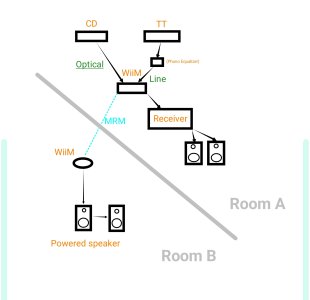
Mr Ee
Major Contributor
I think that depends on the speakers you choose, but as per @Wiimer's picture I'd expect most active speakers sold as a pair would have one of them taking the input (such as a mini's optical out) and the 2nd speaker being connected to the first somehow.or do I need one Mini for each speaker?
Wiimer has too much free time...
Mr Ee
Major Contributor
Part time Wiim support not enough for you?Yes, please give me a job.
Thank you so much for the schematics!
Always helpful to have a visual reference.
While I have no doubt that this setup works, I’m not sure if it would allow me to play all the speakers, in both rooms, at the same time. I was under the impression that the Wiim’s allow for picking one output at a time only, correct?
You may say “why do you need that”?
Well, I don’t have a particular listening spot. I live in a large, wide open, former industrial space with open lofts. My dream is to have decent sound wherever I am, be it down on the dinner table or up in my office loft.
Tricky, I know!
Another question I had is: Can I still take advantage of my receiver’s phono stage? It’s one of the best I’ve come across so far. I guess I’d feed the TT to the receiver, not to the Wiim?
In addition, it would be great if everything is mostly fed and controlled by the receiver, including room B. That way I can adjust things like the overall volume and such for all speakers at the same time (while I can still pre-adjust music services and wireless speakers individually).
Do I need an additional Wiim?
Always helpful to have a visual reference.
While I have no doubt that this setup works, I’m not sure if it would allow me to play all the speakers, in both rooms, at the same time. I was under the impression that the Wiim’s allow for picking one output at a time only, correct?
You may say “why do you need that”?
Well, I don’t have a particular listening spot. I live in a large, wide open, former industrial space with open lofts. My dream is to have decent sound wherever I am, be it down on the dinner table or up in my office loft.
Tricky, I know!
Another question I had is: Can I still take advantage of my receiver’s phono stage? It’s one of the best I’ve come across so far. I guess I’d feed the TT to the receiver, not to the Wiim?
In addition, it would be great if everything is mostly fed and controlled by the receiver, including room B. That way I can adjust things like the overall volume and such for all speakers at the same time (while I can still pre-adjust music services and wireless speakers individually).
Do I need an additional Wiim?
Thank you so much for the schematics!
Always helpful to have a visual reference.
While I have no doubt that this setup works, I’m not sure if it would allow me to play all the speakers, in both rooms, at the same time. I was under the impression that the Wiim’s allow for picking one output at a time only, correct?
You may say “why do you need that”?
Well, I don’t have a particular listening spot. I live in a large, wide open, former industrial space with open lofts. My dream is to have decent sound wherever I am, be it down on the dinner table or up in my office loft.
Tricky, I know!
Another question I had is: Can I still take advantage of my receiver’s phono stage? It’s one of the best I’ve come across so far. I guess I’d feed the TT to the receiver, not to the Wiim?
In addition, it would be great if everything is mostly fed and controlled by the receiver, including room B. That way I can adjust things like the overall volume and such for all speakers at the same time (while I can still pre-adjust music services and wireless speakers individually).
Do I need an additional Wiim?
As shown in the figure, if you use three WiiM units, you can use the receiver's phono equalizer, but the control of the MRM is complicated.
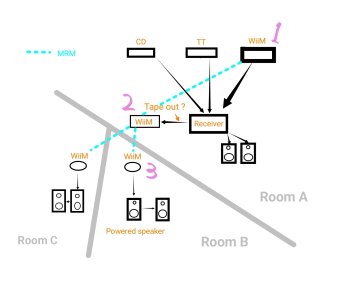
I think it will probably work if you link the WiiM 2 and WiiM 3 to MRM.
Brantome
Moderator
I’d simplify that a little and use a WiiM Pro/Plus as an input switch/ AirPlay transmitter that the CD & TT plug into and use a WiiM Mini as an Airplay target feeding into the AVR. The Pro/Plus wouldn’t need to be fed into the AVR/receiver unless you weren’t using multi room and wanted higher resolution streams when just using the AVR/receiver.As shown in the figure, if you use three WiiM units, you can use the receiver's phono equalizer, but the control of the MRM is complicated.
View attachment 5618
I think it will probably work if you link the WiiM 2 and WiiM 3 to MRM.
Sorry , I have a hard time understanding without a image.I’d simplify that a little and use a WiiM Pro/Plus as an input switch/ AirPlay transmitter that the CD & TT plug into and use a WiiM Mini as an Airplay target feeding into the AVR. The Pro/Plus wouldn’t need to be fed into the AVR/receiver unless you weren’t using multi room and wanted higher resolution streams when just using the AVR/receiver.
Does that mean I'm going to remove the WiiM 1, and Airplay from the WiiM 2 to the WiiM 3?
In that case, he will not be able to play the streaming in Room A.
Brantome
Moderator
Using your diagram above, I’d have arrows going from the CD and TT going to WiiM 1 (which should be a Pro or Plus). WiiM 2 could be a Mini but its arrow would be going in the opposite direction into an input on the Receiver. For multi room of say the CD, WiiM 1 would use airplay cast to WiiM 2 in Room A, feeding the receiver and speakers, as well as the target WiiMs (or simply airplay speakers) in rooms B and C. In that group scenario, you wouldn’t have an arrow from WiiM 1 to the receiver, but could if you want still connect it if you were only doing hi res playback into the receiver in only Room A.
As shown in the figure, if you use three WiiM units, you can use the receiver's phono equalizer, but the control of the MRM is complicated.
View attachment 5618
I think it will probably work if you link the WiiM 2 and WiiM 3 to MRM.
Can you define MRM for me, and what it is about it that may be complicated? Thank you!
Maybe I understood, but @Raphaz says that they want to connect the TT to the receiver.Using your diagram above, I’d have arrows going from the CD and TT going to WiiM 1 (which should be a Pro or Plus). WiiM 2 could be a Mini but its arrow would be going in the opposite direction into an input on the Receiver. For multi room of say the CD, WiiM 1 would use airplay cast to WiiM 2 in Room A, feeding the receiver and speakers, as well as the target WiiMs (or simply airplay speakers) in rooms B and C. In that group scenario, you wouldn’t have an arrow from WiiM 1 to the receiver, but could if you want still connect it if you were only doing hi res playback into the receiver in only Room A.
Plan A, which I proposed, is simple.
Wiim Pro output from Line In to both Line Out and AirPlay Receiver
I have a recently-purchased Wiim Pro connected to an older Pioneer receiver and I have a Sonos Era 100 connected via wifi in a different room. I can get audio simultaneously from an app on phone to both the speakers connected to the Pioneer receiver and to the Sonos speaker. I can play from CD...
However, there was his wish, and I proposed Plan B.
Similar threads
- Replies
- 9
- Views
- 1K
- Replies
- 9
- Views
- 865
- Replies
- 1
- Views
- 203
- Replies
- 7
- Views
- 220
- Question
- Replies
- 0
- Views
- 179

